Answer the question
In order to leave comments, you need to log in
Windows explorer: "working on it" when network drives are not available. How to eliminate?
I have many network drives, some are just drives to the same computer on a different protocol. Most of the time they are not available because remote computers are disabled.
When opening this computer, explorer will try to connect to network drives for the first few minutes, during which time folders and drives on my computer will not be visible. This is inconvenient and, frankly, burning.
Picture from the Internet: 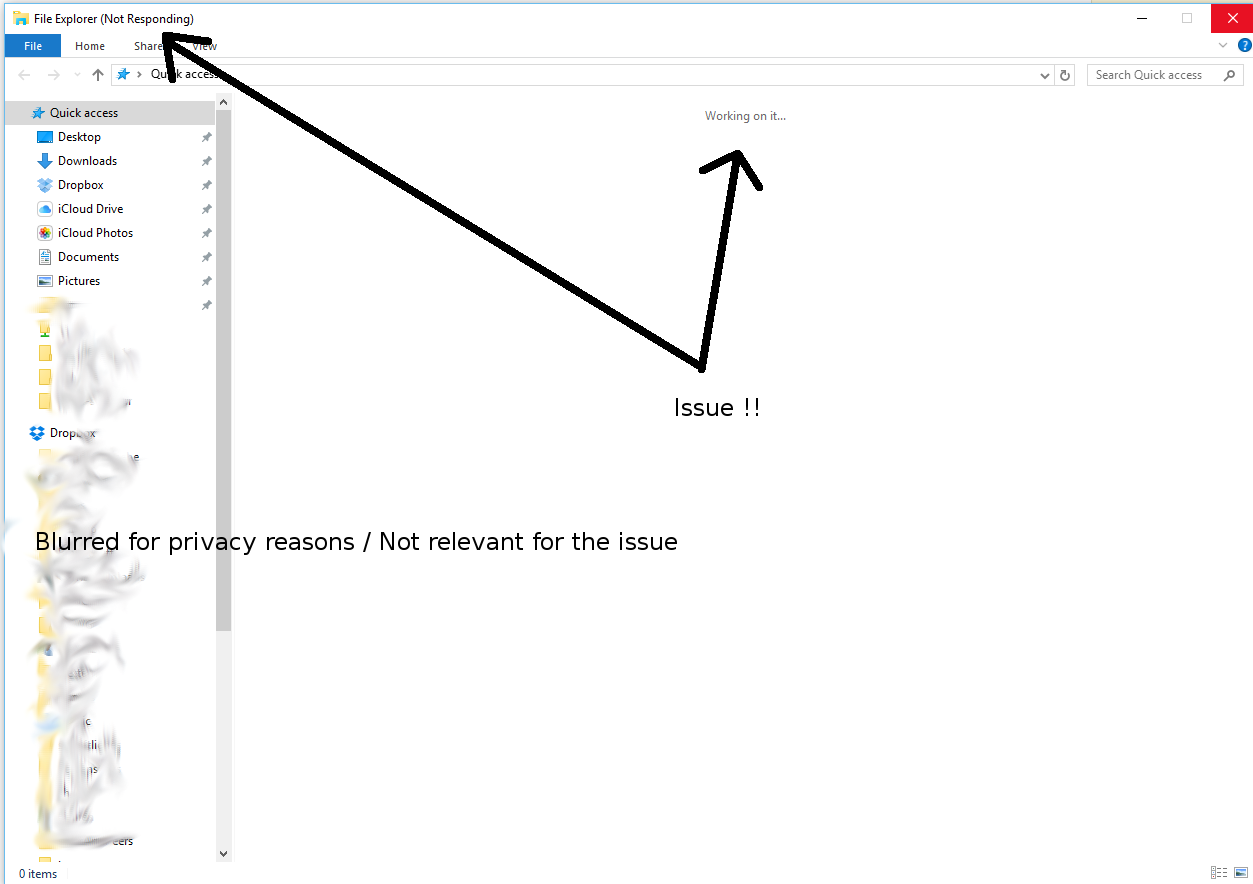
How to configure Windu so that it does not try to open disks for minutes, but immediately shows my disks on my PC without slowing down?
Answer the question
In order to leave comments, you need to log in
Write batch files that will connect / disconnect only the disks you need.
NET USE is here to help.
The second option is to use offline files.
Didn't find what you were looking for?
Ask your questionAsk a Question
731 491 924 answers to any question