Answer the question
In order to leave comments, you need to log in
How to delete the undeletable BlueStacks_nxt.sys file after uninstalling BlueStacks?
I try all possible ways, and clean the Temp folder, which was somehow cleared with the help of special programs. In the registry, files belonging to blueStacks are not deleted.
How to delete in cmd (as administrator) if "access denied" message?
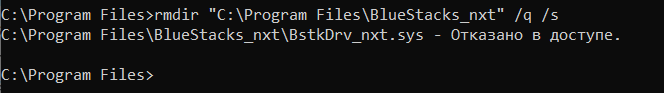
task manager processes "BlueStacks" no
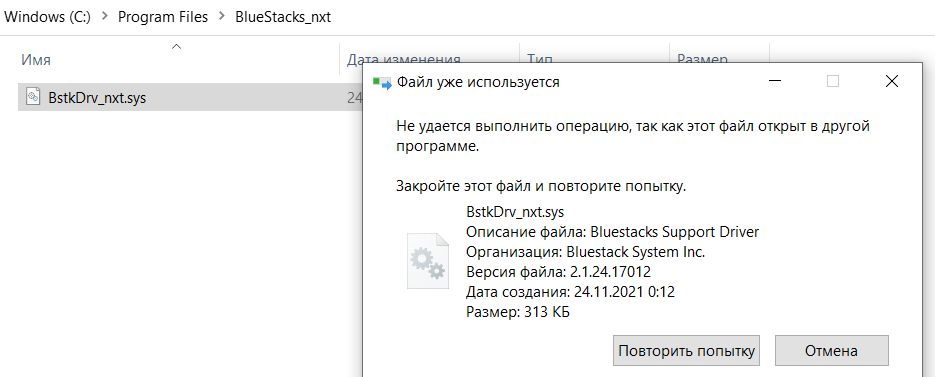
Answer the question
In order to leave comments, you need to log in
This is a driver that for some reason windows apparently still uses.
Alternatively, you can find it in Autoruns , disable its autoload and delete after reboot.
You can still just remove it from under WinPE or try something like Unlocker.
Didn't find what you were looking for?
Ask your questionAsk a Question
731 491 924 answers to any question