Answer the question
In order to leave comments, you need to log in
How to move boot manager?
What's the point: I have two local drives and this bootloader (boot manage) is located on drive C. Usually there is a place ala-"Reserved by the system" (weighs about 100 mb) on which this Boot Manager is located.
Here's how it is (this is an example, I don't have one :)): 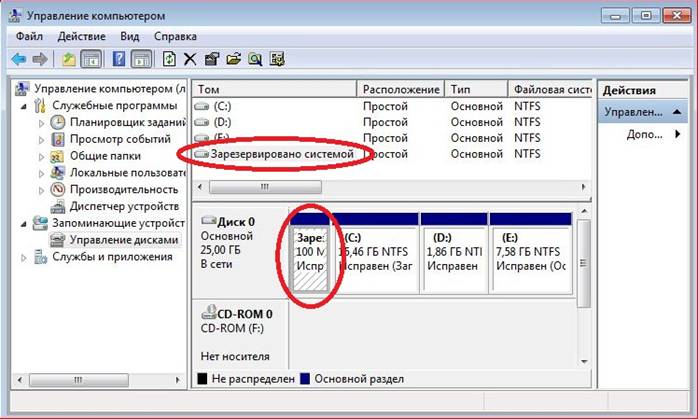
There is a place of 100 MB, reserved by the system, and you still need to shove the boot manager into it. Someone knows how to do it? I will be very grateful.
1. Create a "System Reserved" seat.
2. Move the boot manager there from drive C.
How to do this in practice? Using Windows or Linux. Or some other way)
Answer the question
In order to leave comments, you need to log in
Physically, the bootloader should always be in the initial area of the disk, this is the second 512 bytes after the MBR, and in the case of windows, this can be done on a hot system, to help video tutorials for example trainithard there is a lesson related to how to do this with a very detailed illustration
In modern axes, the loader is swollen and does not fit entirely into the boot sector :)
Therefore, it consists of at least two parts - one part in the boot sector and is designed to display a menu of boot options, the selection of which leads to the loading and execution of the second part of the bootloader, which can be located anywhere (the main thing is that the first part of the loader knows exactly where).
When installing Windows, any third-party loaders are simply ignored and overwritten.
When installing Linux, third-party loaders, if necessary, are copied to a special file and "chain loading" is organized - switching to loading other operating systems (for example, Windows) by selecting a menu item in the bootloader. You don’t need to move anything with your hands, the installer will do everything by itself, the main thing is to correctly answer the question “what to do” when the installer detects the presence of other axes.
Didn't find what you were looking for?
Ask your questionAsk a Question
731 491 924 answers to any question