Answer the question
In order to leave comments, you need to log in
Windows 8: How do I change the font size when connecting a monitor to a device?
I bought a Surface 2 pro, I want to use it mainly - as a system unit. When a monitor is connected via the mini-display port, it, according to the saved settings, displays the image only on the monitor.
When working with a monitor, 100% font scale is convenient for me. And when working with a tablet - 150%.
Is it possible to make him remember this rule?
Answer the question
In order to leave comments, you need to log in
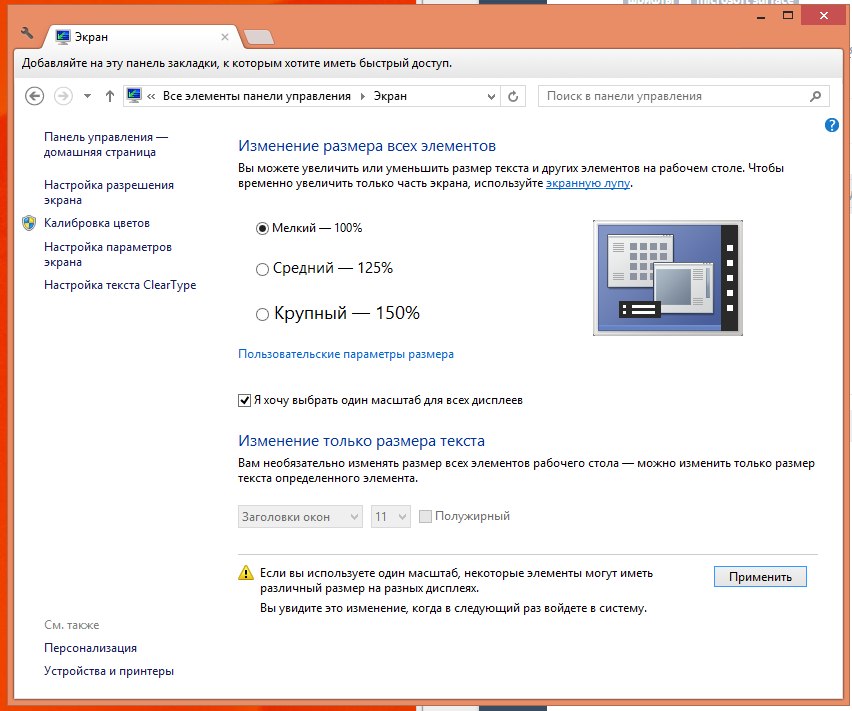
Right click on the screen->Screen resolution->Change the size of text and other elements ... you will understand further
Didn't find what you were looking for?
Ask your questionAsk a Question
731 491 924 answers to any question