Answer the question
In order to leave comments, you need to log in
Windows 7 x64 Pro - Auto updates are not installed. How to cure?
I decided to build my install.wim (approximately according to this guide ).
I took the image ru_windows_7_professional_with_sp1_vl_build_x64_dvd_622441.iso as a basis. was already downloaded a long time ago, although at the moment it seems like ru_windows_7_professional_with_sp1_vl_build_x64_dvd_u_677774.iso is relevant.
Naturally, all this is more convenient to do in a virtual machine (I decided to try VMWare - when I did this with 8.1, the virtual box really slowed down on disk operations) The installation went smoothly, I did not enter the audit mode, I made an account. The first step was to install all the updates that are relevant at the moment, but then the snag was waiting. The system does not want to be updated ... it hangs on the search for updates forever.
I tried deleting the SoftwareDistribution folder, it doesn't help... I tried autofix - nothing helps, is it a virtualization error? Is vmware somehow blocking the regular auto-update mechanism? Or should I use the latest MSDN image?
A screenshot of the place where nothing happens next...
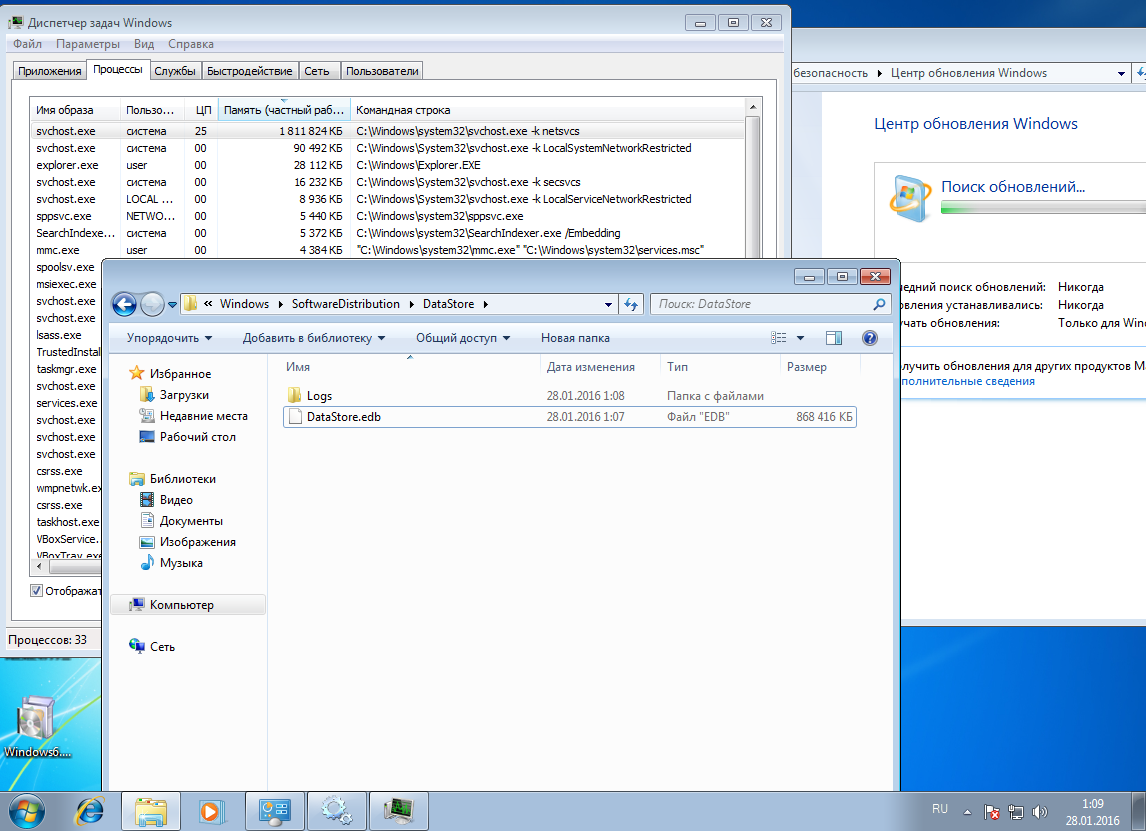
The file in the SoftwareDistribution\DataStore\ folder swells up, the update service itself eats up a ton of RAM and loads one processor core i.e. looks like it's hanging.
Answer the question
In order to leave comments, you need to log in
The version of the image obviously has nothing to do with it. Stupid question, but is the Internet on a virtual machine okay?
- First, look for errors in the event log
- From the command line, check the integrity of system files "sfc /scannow"
- Try the commands "wuauclt /detectnow /resetAuthorization" "wuauclt "reportnow"
Didn't find what you were looking for?
Ask your questionAsk a Question
731 491 924 answers to any question