Answer the question
In order to leave comments, you need to log in
Windows 11 update not working, how to fix?
Hello. I have been trying to resurrect the update center for a long time, but in almost every way I encounter new errors and so I dive deeper into it all. It all started with the installation of Windows 11, after its release. Here I ran into the following error: 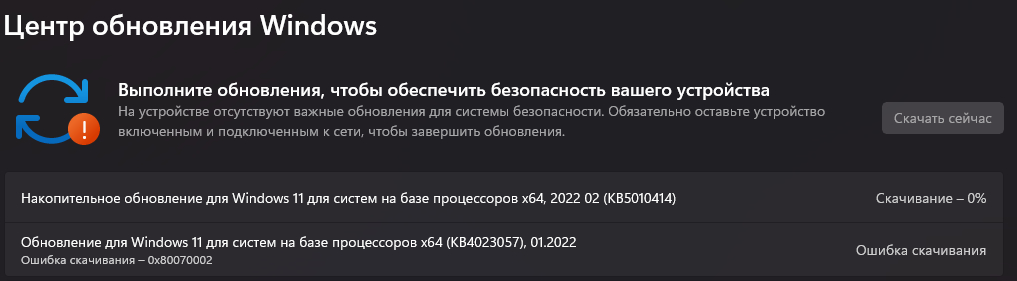
While looking for a solution, I came across sfc /scannow
Next, I got:
Windows Resource Protection could not start the recovery service.
System DISM
Version: 10.0.22000.1 Image
Version: 10.0.22000.194
Error: 87
Unknown parameter cleanup-image.
For more information, run the "DISM.exe /?" command.
The DISM log file is located at C:\WINDOWS\Logs\DISM\dism.log
Answer the question
In order to leave comments, you need to log in
There is an option by analogy with the 10th. I think it should work, but I haven't tried it myself.
download the image of the latest assembly from the office. MS site, download a
bootable USB flash drive,
start as for installation,
select update from the menu.
So I did it with broken 10s that were not updated independently.
Greetings, I assume that it was thrown to users, and they are waiting for them to collect all the bugs, after (fix) and launch the update , and they will wait for the second wave. At the start, there were already enough jambs , maybe yours is included in the list of unknown ones !?
For reliability - demolish nafig, and put a stable, the same 10ku
All the best
Didn't find what you were looking for?
Ask your questionAsk a Question
731 491 924 answers to any question