Answer the question
In order to leave comments, you need to log in
[Windows 10] How to add and rename a shortcut to a website in the start menu?
Stumbled on a simple task. I have several 1C databases that users access through a browser. I wanted to make a group in the new start menu, where there will be tiles for each base.
Opened Edge, opened the desired base address, clicked "pin to start menu", a shortcut to this base appeared in the start menu. But by default, regardless of the open base, all shortcuts are called "1C Enterprise", I did not find any way to rename the tile (there is no such option in the context menu). I thought I could make some special shortcut on the desktop for this (to change the icon from the standard Edge to 1C at the same time), but it didn’t work out.
In general, who faced and already somehow bypassed this issue? Thanks
Answer the question
In order to leave comments, you need to log in
"C:\Program Files (x86)\Google\Chrome\Application\chrome.exe" http://yandex.ru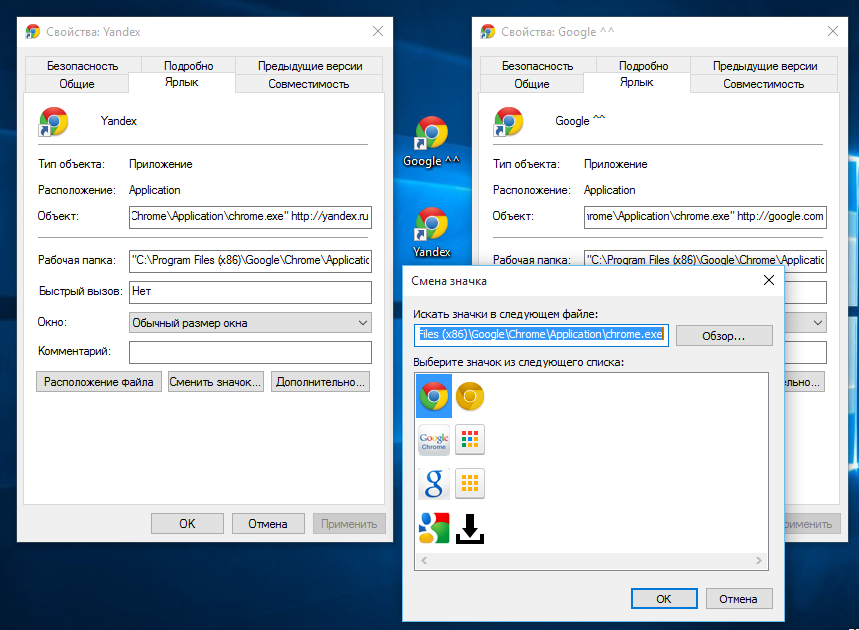
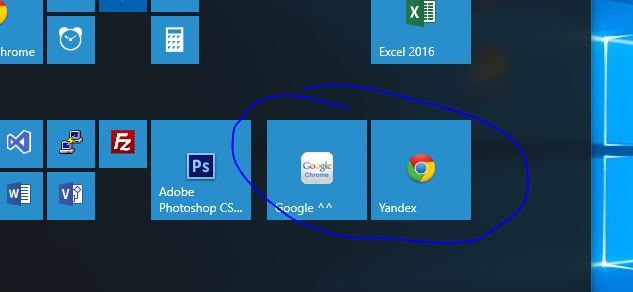
Thanks Artyom for the help.
I will also add a useful life hack, if you want the site to open in a chrome window without an address bar (in application mode), you need to write it like this:
"path to chrome\Chrome.exe" --app= http://urlsite
Didn't find what you were looking for?
Ask your questionAsk a Question
731 491 924 answers to any question