Answer the question
In order to leave comments, you need to log in
Win7 explorer not updating due to missing registry key. How to create correctly?
Problem: Explorer windows (including the desktop) do not auto-update when performing actions with files (creating, renaming, deleting, etc.)
The MS community advises going to HKEY_CURRENT_USER\Software\Microsoft\Windows\CurrentVersion\Policies\Explorer and take some action there.
I went, but my branch ends with Policies 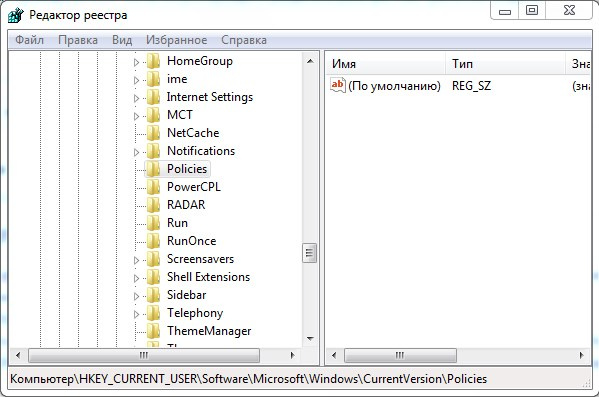
Is it possible to manually create an Explorer, and if so, how? What should it be filled with?
Or are there alternative solutions (other than quitting win/switching to another version)?
PS The problem is periodic, but chaotic. Systematics in the manifestations did not notice
PPS Did not create recovery points.
UPD: Problem solved. The contents of the Explorer for this problem turned out to be sufficient in the form of the included DWORD created according to the instructions (see link above).
Answer the question
In order to leave comments, you need to log in
Didn't find what you were looking for?
Ask your questionAsk a Question
731 491 924 answers to any question