Answer the question
In order to leave comments, you need to log in
Why WMI Provider Host is CPU intensive?
The subject loads the processor by ~ 20%, it starts as soon as the laptop gets out of hibernation / turns on. 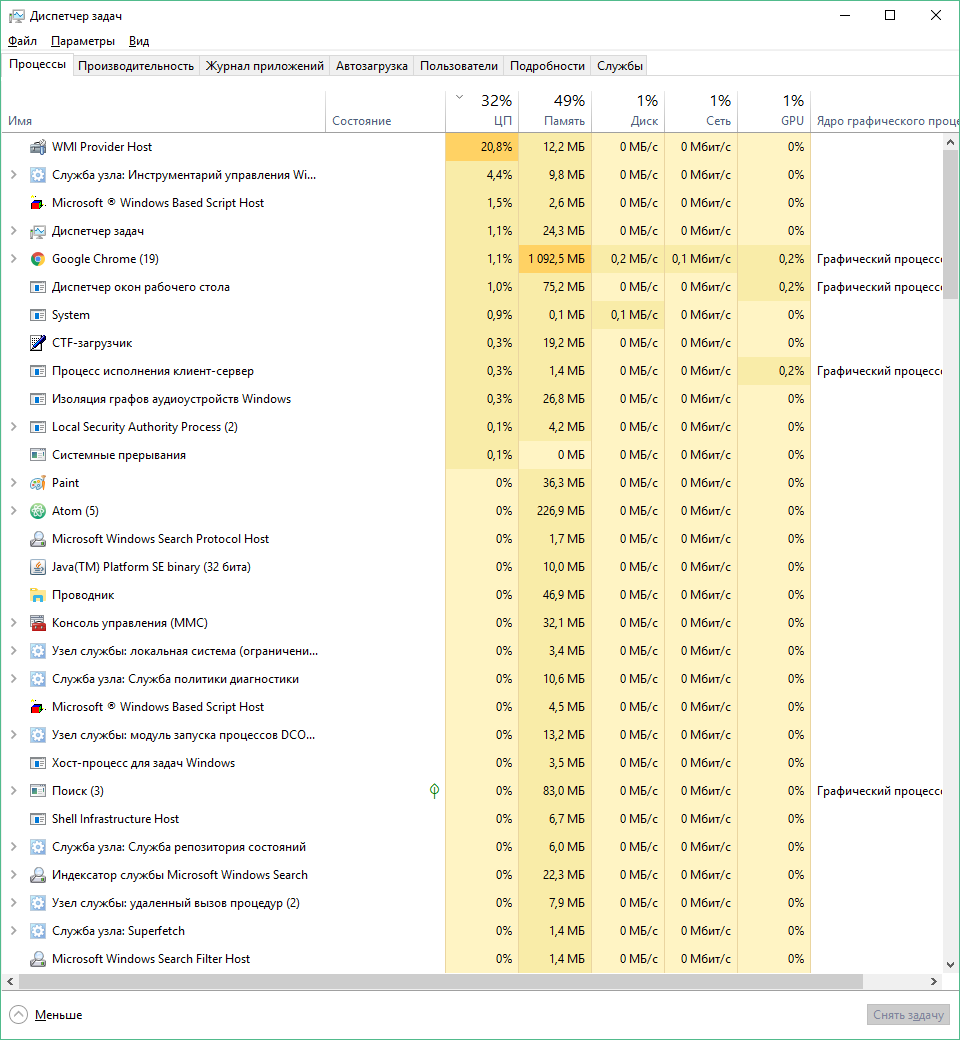
I looked at what affects him this way: 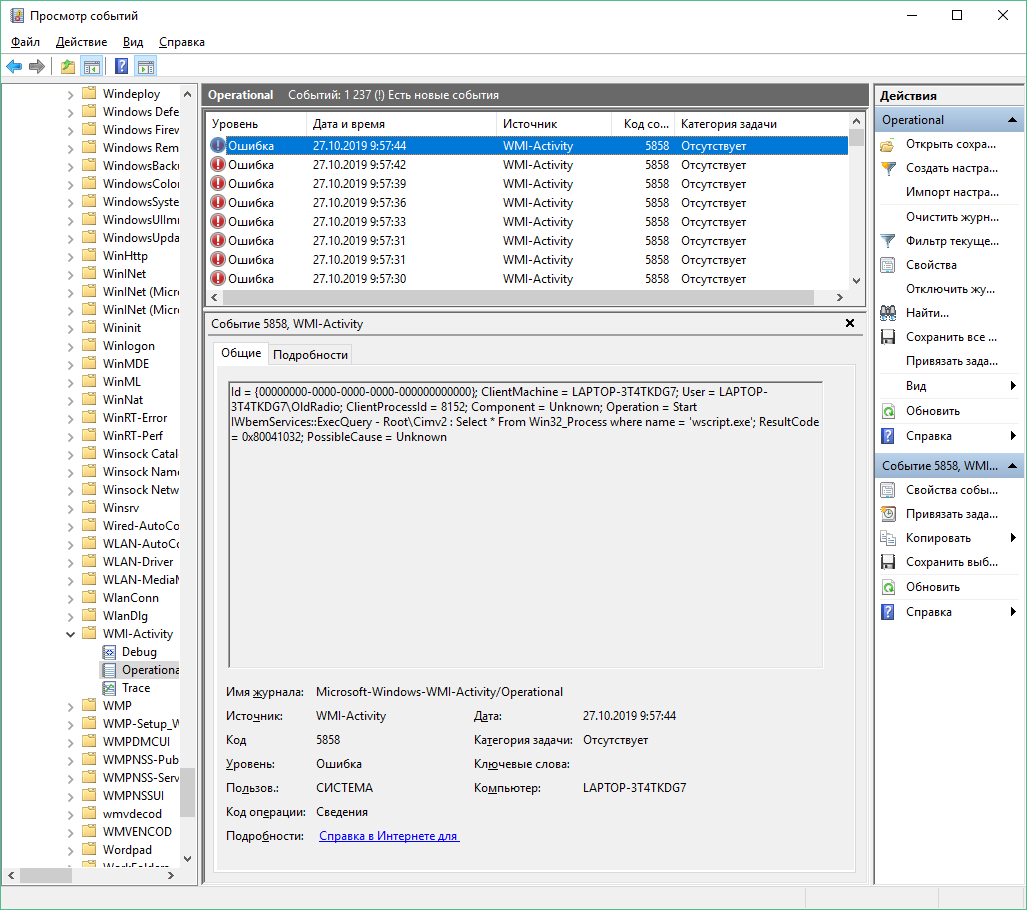
Found that it is wscript. 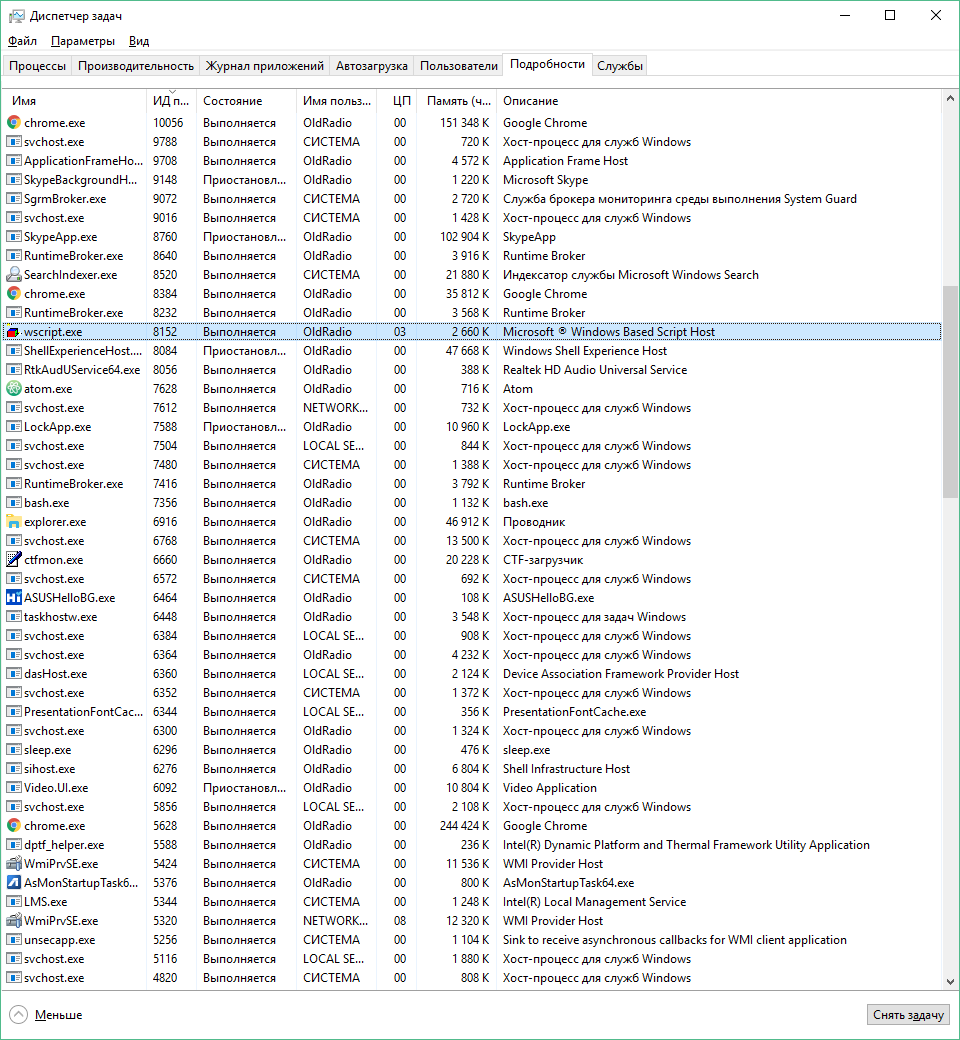
What's wrong with him? You can remove the task with it and everything will be fine, but until the next opening / closing of the lid.
ps If anything, in Windows I'm close to a lamer
Answer the question
In order to leave comments, you need to log in
wscript is a utility that executes vbs/js scripts on Windows. This is not so with her, it is not so with the script that she is executing at this moment in time.
Turn on the display of the command line in the task manager, there you will see the path to the script that was passed to the utility as a command line parameter. The script can start somewhere in autoload or in the scheduler or be part of some installed software.
The reason for the high CPU consumption of the WMI host process is the implementation of WMI.
It is well known that working with WMI significantly loads the CPU and it is better to use WMI only in cases of manual tasks or when it is impossible to do otherwise.
It's good that you have determined who pulls WMI - now you need to understand if you need this wscript
res2001 wrote where, in principle, to look in order to understand what kind of process it is in general.
Didn't find what you were looking for?
Ask your questionAsk a Question
731 491 924 answers to any question