Answer the question
In order to leave comments, you need to log in
How to organize remote control on Windows 7.10 Active directory?
Good afternoon, tell me Windows (7.10 doesn’t matter! Because I installed both) I turn on group policies for remote control on computers, everything turns on, but when accessed from under any user (does not matter domain or local), this warning pops up:
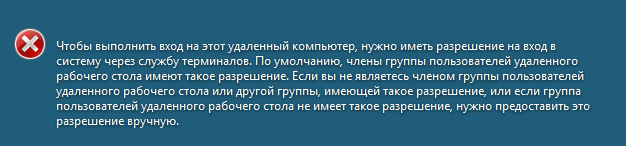
(Windows clean, there were no actions other than setting ip and domain)
What to do how to fix it?
Answer the question
In order to leave comments, you need to log in
Thanks everyone, I figured it out, it turns out I had a problem with the fact that I did not give permission on local PCs to connect remote desktop users (Specified in local group policy)
What to do how to fix it?
Didn't find what you were looking for?
Ask your questionAsk a Question
731 491 924 answers to any question