Answer the question
In order to leave comments, you need to log in
Long loading programs in startup. What is the reason?
When loading win 8.1, programs from startup began to load for quite some time. I will describe how everything happens:
Windows loads pretty quickly, you can hear the screw grunting, the Nvidia icon hangs in the tray, and then silence. It takes about 3 minutes, the hard drive starts to grunt and programs are loaded from startup. Moreover, if at the very start, when the desktop is already visible, try to open my computer, then the folders will be without icons, only names. If you try to load ProcessExplorer, it will start only after 3 minutes of inactivity.
How would you see what slows down the download?
I am attaching a screenshot from Autoruns:
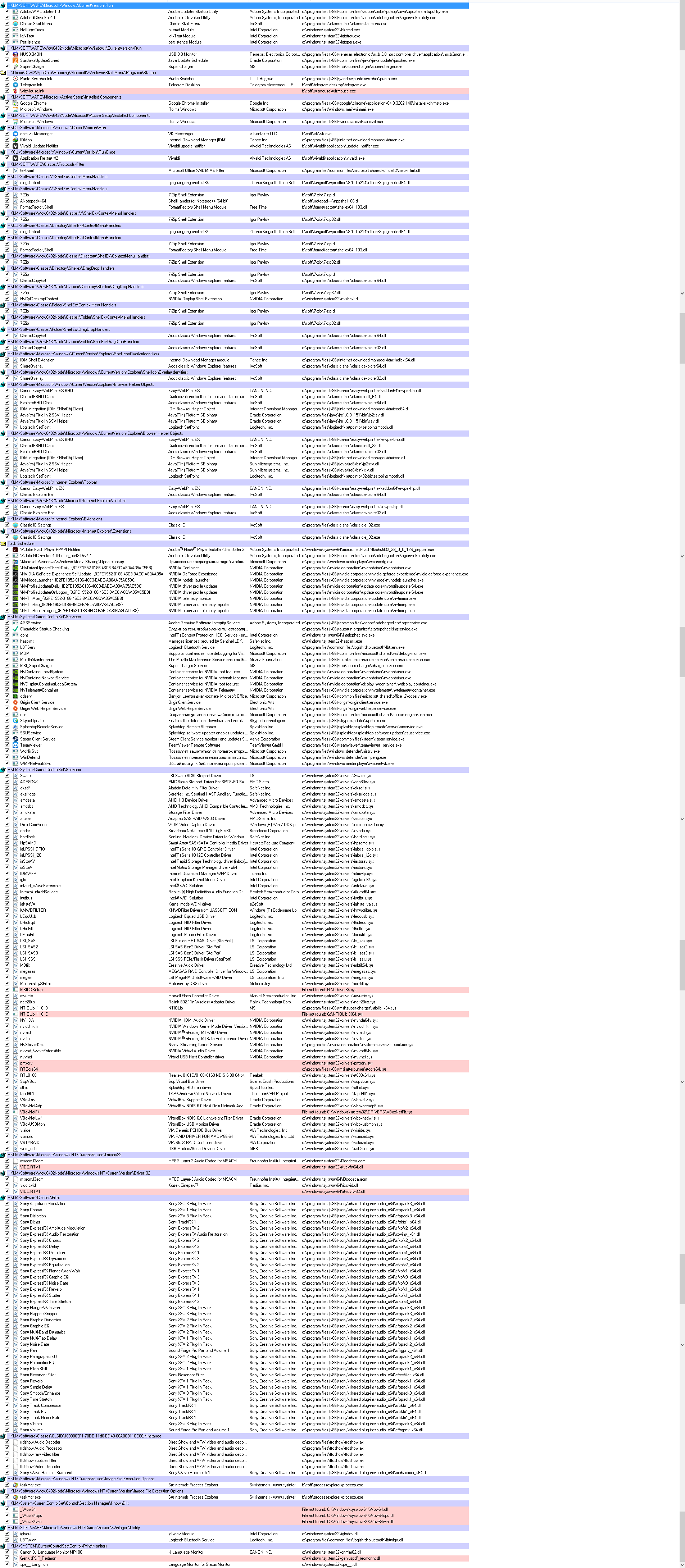
Answer the question
In order to leave comments, you need to log in
The problem turned out to be Origin Web Helper Service and Origin Client Service. Krivoruchki from Electronic Arts managed to make a client for toys hanging individual parts of the system.
1. Perhaps the screw dies, while for the time being there may be no errors in the system log. I recommend using any utility to look at the SMART of the screw, if degradation has appeared there, then it's time to take measures to save the information and replace the screw.
It might just be that the system drive is running out of space.
2.If not screw. Immediately after the appearance of the desktop, try to start the task manager - Ctrl + Shift + Esc. On the Details tab, sort the list of processes by CPU load and observe which process is loading the system. It is also possible to add columns with I/O operations (disk) and process command line. So you can find the culprit of the brakes and deal specifically with him.
After everything is loaded, does the computer work normally?
Didn't find what you were looking for?
Ask your questionAsk a Question
731 491 924 answers to any question