Answer the question
In order to leave comments, you need to log in
Why the high response time of the hard drive?
I assembled the computer, removed the hard drive from the old one and connected it to the new one.
When working with a hard disk, the window is buggy, you wait 10-15 seconds for listing files to calculate the size of the directory at 10 GB. it takes 5 hours to install on it, download something, this is the same problem.
I connected the disk just like a second one, so that there was a spare place. I formatted it, but when I try to select "optimization" in Windows, a window with progress appears and nothing happens (waited all day for the sake of interest)
Surprisingly, it worked perfectly on the old computer, this never happened. And now I don’t understand, the computer has become so much faster that it’s just technically old for it and zero compatibility? Or maybe I didn’t connect it correctly .. But it still works ..
I read it in Google, I didn’t find anything worthwhile for myself.
I tested it with the Victoria program, it shows the status Good (SMART scan).
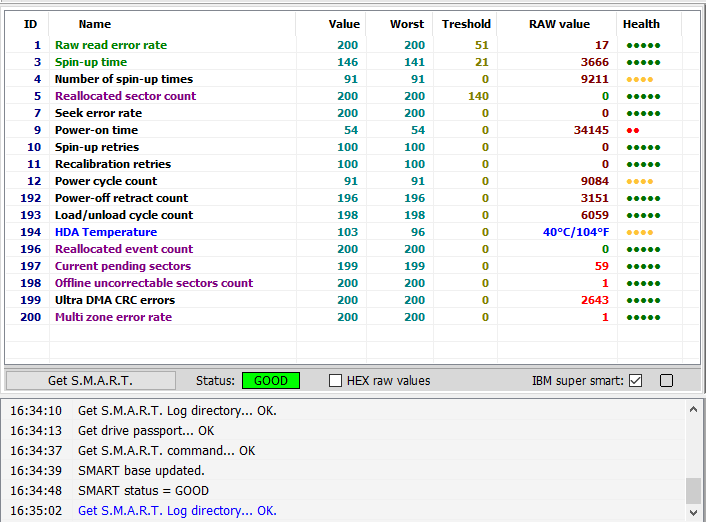
ps on the screen in the logs you can see by the time what the delay is. on ssd in a split second it happens
ps I forgot to say, I connected the railway on which I was with Windows + there was no access to some files. after formatting i merged the drive into one and again there was no access so i gave "shared access". maybe because of the general access he is now stupid?
Answer the question
In order to leave comments, you need to log in
59 pending sectors. So far, not particularly scary, but the symptom is not good, there are problems with the recording. If possible, replace the screw with a new one.
Ultra DMA CRC errors - first change the cable, check all pins, try another SATA port.
Didn't find what you were looking for?
Ask your questionAsk a Question
731 491 924 answers to any question