Answer the question
In order to leave comments, you need to log in
Why on Windows 10 20H2, when opening the start menu, the frequency and temperature of the processor rise?
My laptop has a processor: Ryzen 5 r3550h and a video card: gtx 1650 mobile
It's not about the drivers, I already checked, on the 1903 version, when you open Start, the temperature does not rise.
When I set myself 2004, the problem became visible, now I reinstalled and installed 20H2, performance improved, but the problem remained. I do not know what to do. On 1903 everything is ok, but performance is worse, and with new versions they improved performance, but the temperature problem interferes.
I also noticed that when you open applications, the temperature also jumps.
I tried a lot, set the power settings to max. the performance of the processor is 99%, but this does not help.
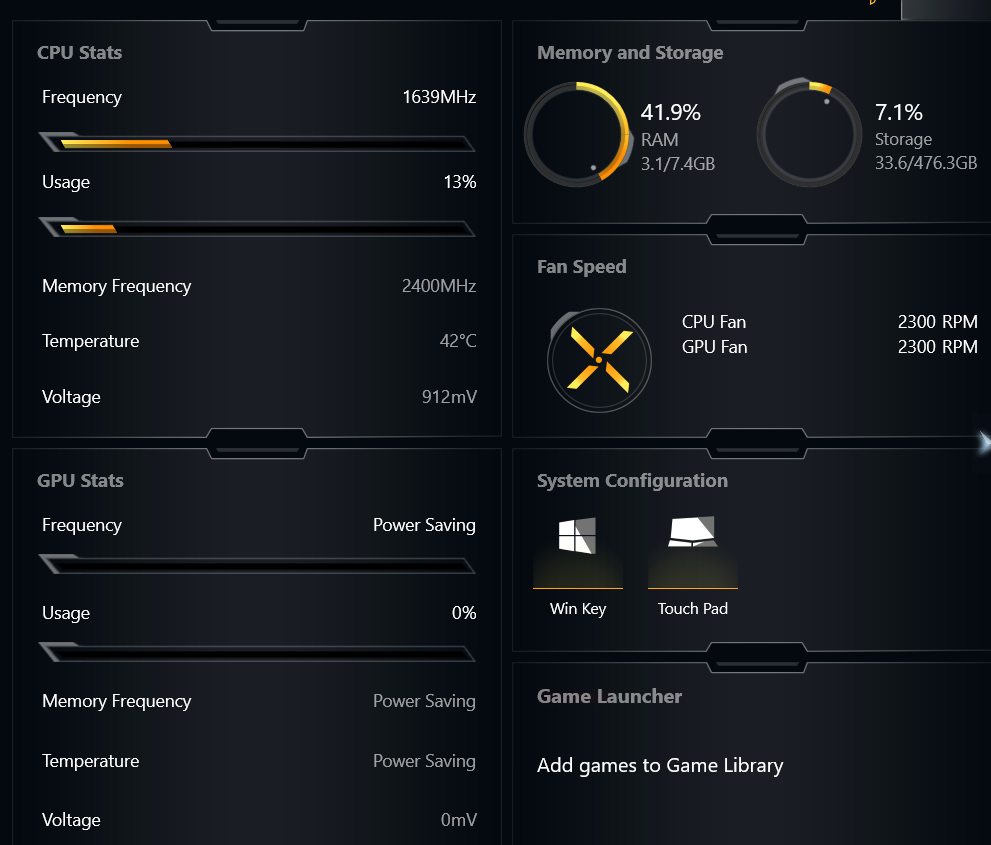
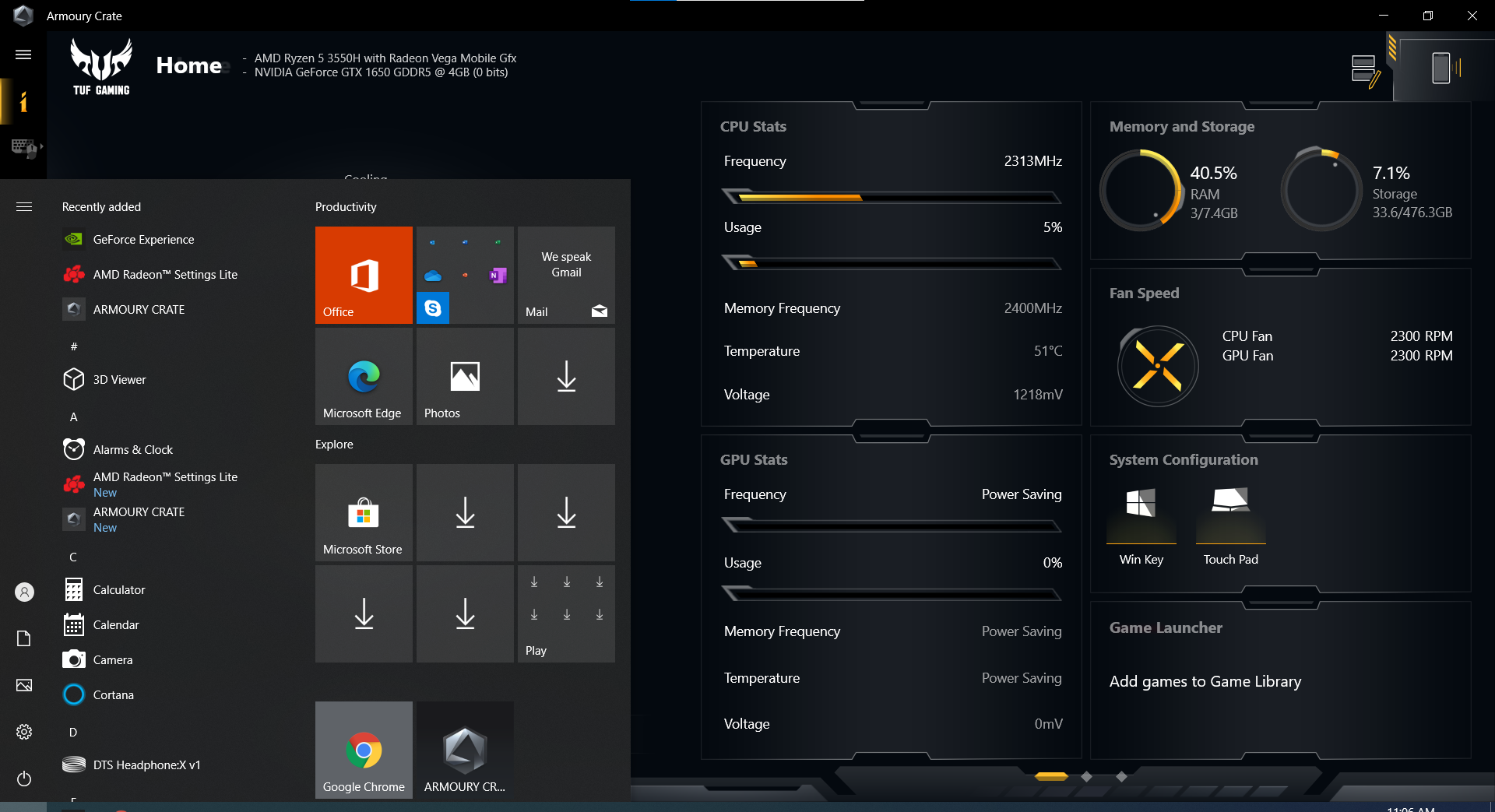
Answer the question
In order to leave comments, you need to log in
Well, in general, this is a normal situation.
Most modern processors support power saving modes, and the OS helps them with this.
Therefore, while there is no load, the frequency drops, and the processor practically does not heat up, as soon as there is a user activity signal or an application is launched, the processor raises the frequency, begins to consume more energy, and therefore generate more heat.
Didn't find what you were looking for?
Ask your questionAsk a Question
731 491 924 answers to any question