Answer the question
In order to leave comments, you need to log in
Why is the call disconnected after 20 seconds of VoIP conversation?
Hello.
There was a problem: an outgoing call is interrupted after 20 seconds of a VoIP conversation, if you call from a SIP phone registered on the PBX remotely and located behind NAT, while the caller can see that the call is stopped, and the session just hangs from the ringing sip phone and nothing is heard - but at the same time, everything was heard in both directions for the first 20 seconds.
I know the question is not new, I already looked about ACK, but I did not understand how to solve the problem. There is a PBX in the office, phones are connected to it, in the local network and via VPN - while everything works well both outgoing and incoming.
But then I had to connect one Yealink SIP T21P phone to this PBX remotely from the apartment.
On both sides where the automatic telephone exchange and where the remote phone has dedicated ip. Both devices are behind NAT. A STUN server is registered on the PBX, but the problem is the same without it, I checked.
From the side of the PBX, there is mikrotik, ports from 10000 to 20000 are forwarded to the PBX, and 5060 is also forwarded to the PBX. From the side of the remote phone, it is also mikrotik and ports from 10000 to 20000 are forwarded to the phone.
When you remove the log from the PBX at the time of the call, you can see that there is a request from the PBX with the code "200 OK" to the external ip where the phone is located, and there are several of them, but the phone is does not answer anything, as a result, the PBX sends BYE and the call hangs up as described above.
But if I start up a connection to the PBX of the same phone via VPN, no such problems arise.
Please help, I suspect that the problem is in NAT and that mikrotik needs to be configured, but I can’t figure out what, where and how to tweak. Thanks in advance to everyone who will respond.
here is the graph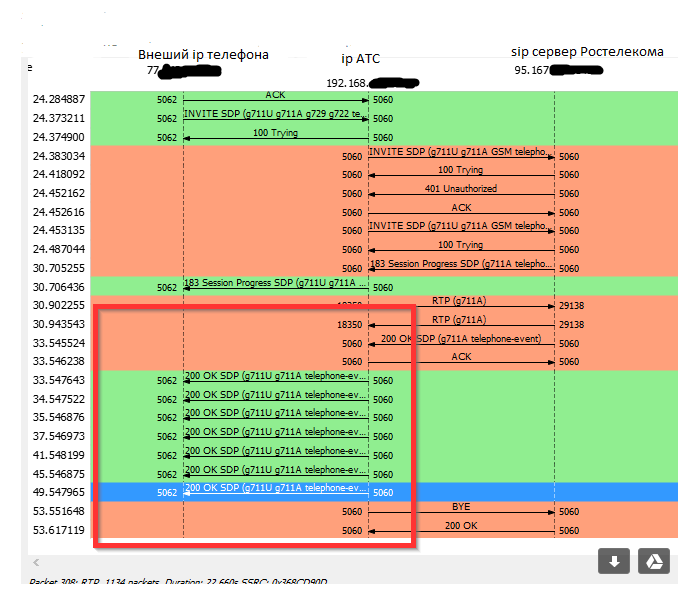
Answer the question
In order to leave comments, you need to log in
Didn't find what you were looking for?
Ask your questionAsk a Question
731 491 924 answers to any question