Answer the question
In order to leave comments, you need to log in
Why don't the numbers add up?
There is a code that, when clicked, should go through the goods in the basket and calculate their cost
$('.add-item').click(function () {
var price = $(this).parent().find('.price').text();
$('.cart-window ul').append($('<div class="item">123 <span>'+price+'</span></div>'));
var sum = 0; //начальная сумма корзины
$('.cart-window ul').each(function () { // проходимся по товарам
var price_item = $(this).find('.item span').text(); //узнаём цену товара
console.log(typeof(sum)); // для отладки
console.log(typeof(price_item)); // для отладки
price_item = parseInt(price_item); //переводим строку в число
console.log(typeof(price_item)); // для отладки
sum += price_item; //считываем сумму товаров
console.log(sum); // для отладки
});
$('.cart-window .amount').text(sum); //выводим сумму заказа
});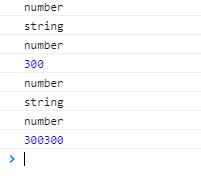
Answer the question
In order to leave comments, you need to log in
Replace with and replace with .
And now, instead of iterating over .items, you process the entire list at once, getting the contents of all .item spans at once - naturally, the lines are glued together. $('.cart-window ul').each$('.cart-window ul .item').each$(this).find('.item span').text()$(this).find('span').text()
Didn't find what you were looking for?
Ask your questionAsk a Question
731 491 924 answers to any question