Answer the question
In order to leave comments, you need to log in
Why don't optimize.google.com experiments work?
Created yesterday 2 experiments on https://optimize.google.com/
So far, the statistics are empty.. as if the experiments are not running. 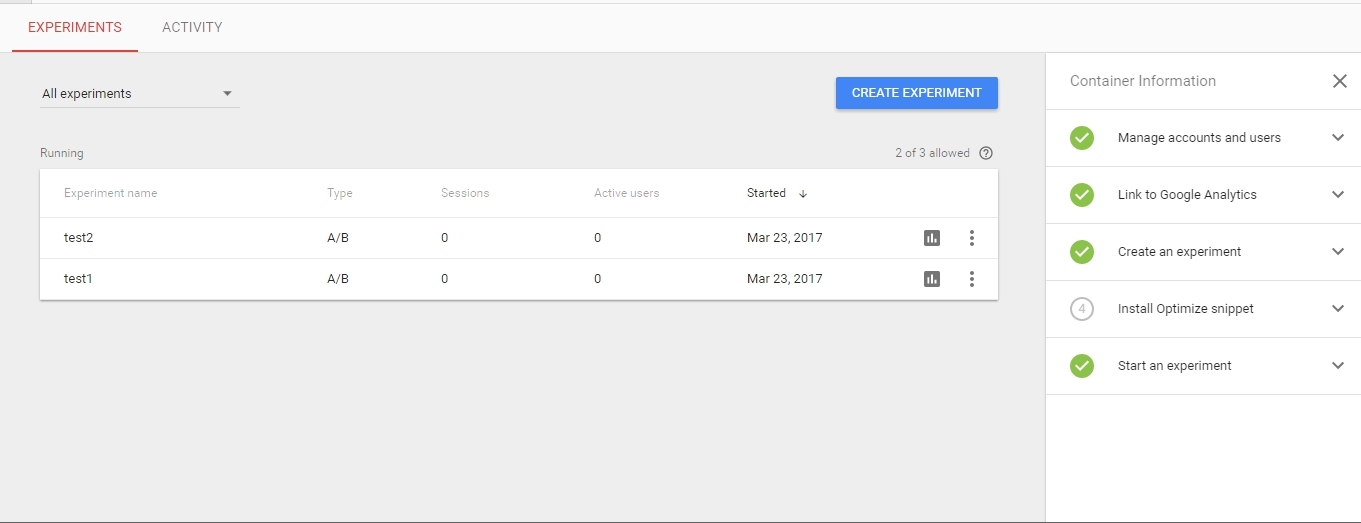
What is the problem?
On the right, the "Install Optimize snippet" item is inactive.
It has this code:
<script>
(function(i,s,o,g,r,a,m){i['GoogleAnalyticsObject']=r;i[r]=i[r]||function(){
(i[r].q=i[r].q||[]).push(arguments)},i[r].l=1*new Date();a=s.createElement(o),
m=s.getElementsByTagName(o)[0];a.async=1;a.src=g;m.parentNode.insertBefore(a,m)
})(window,document,'script','https://www.google-analytics.com/analytics.js','ga');
ga('create', 'UA-3289501-52', 'auto');
ga('require', 'GTM-KLT8VQQ');
ga('send', 'pageview');
</script>ga('require', 'GTM-KLT8VQQ');<script type="text/javascript">
var _gaq = _gaq || [];
_gaq.push(['_setAccount', 'UA-3289501-52']);
_gaq.push(['_trackPageview']);
ga('require', 'GTM-KLT8VQQ');
(function() {
var ga = document.createElement('script'); ga.type = 'text/javascript'; ga.async = true;
ga.src = ('https:' == document.location.protocol ? 'https://ssl' : 'http://www') + '.google-analytics.com/ga.js';
var s = document.getElementsByTagName('script')[0]; s.parentNode.insertBefore(ga, s);
})();
</script>ga('require', 'GTM-KLT8VQQ');Answer the question
In order to leave comments, you need to log in
You have some kind of porridge. First, you take the Universal GA code, then write that your GA is implemented through GTM, the code of which, by the way, is completely different, and not the one you wrote ... Where you added the line is not clear at all ... It's not even clear how to help. First, figure out how your GA is connected.
Connection manual here - https://support.google.com/360suite/optimize/answe...
The page is only in English so far. There are requirements:
Complete the steps in the Set up Optimize article.
That is, it only works with new code. The old code will not work.
Didn't find what you were looking for?
Ask your questionAsk a Question
731 491 924 answers to any question