Answer the question
In order to leave comments, you need to log in
Why doesn't Windows 7 Resource Monitor show CPU usage?
On the CPU tab, the processor load on the graph has disappeared, the load values \u200b\u200bof processes are always zero, and the load for services is not displayed at all.
At the same time, the sorting of processes is performed correctly, according to the sensations - if something loads a percent, it goes up.
I can't say after what, but probably after some of the latest updates. KB4467107, KB4459934 were installed.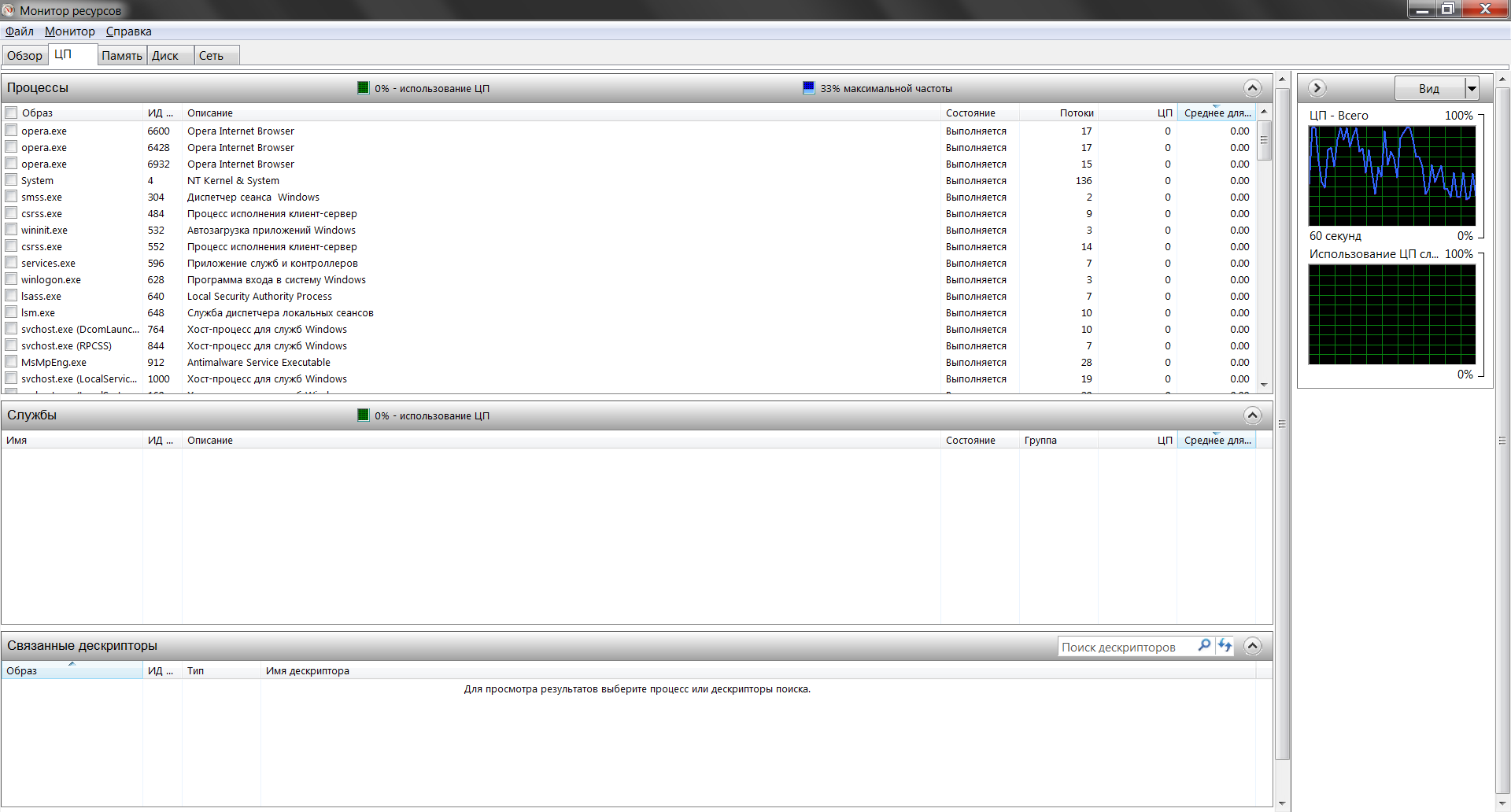
Answer the question
In order to leave comments, you need to log in
Continuing the tradition of "he asked - he answered":
https://support.microsoft.com/en-us/help/2554336/h...
C:\Windows\system32>lodctr /R
Info: Performance counter settings recreated from system archive store
Didn't find what you were looking for?
Ask your questionAsk a Question
731 491 924 answers to any question