Answer the question
In order to leave comments, you need to log in
Why doesn't the network work in Vlan in the CentOS virtual machine on Hyper-V?
There is a grid for phones 192.168.100.0, it is in vlan 5 (if I'm not mistaken) and a separate switch for them. This switch is also connected to the company's public network 10.24.2.0.
There is an old PBX (FreePBX on a piece of iron) one network (eth0) at 10.24.2.0 and another (eth2.5) at 192.168.100.0. DHCP is also deployed on it.
I raised Windows Server 2019 Core and raised Hyper-V on it. I plugged one network card into a switch for phones and set up a virtual switch (LanATS.jpeg 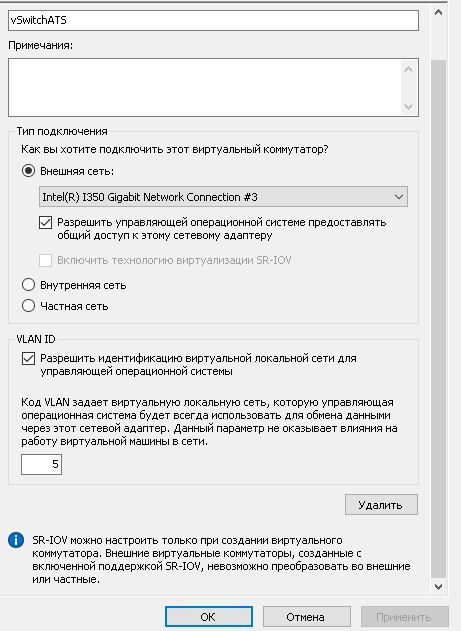 )
)
I created a virtual machine on Hyper-V and deployed FreePBX to it. I gave her 2 network cards - one looks at 10.24.2.0 and the other at 192.168.100.0 (Lan vos.jpeg 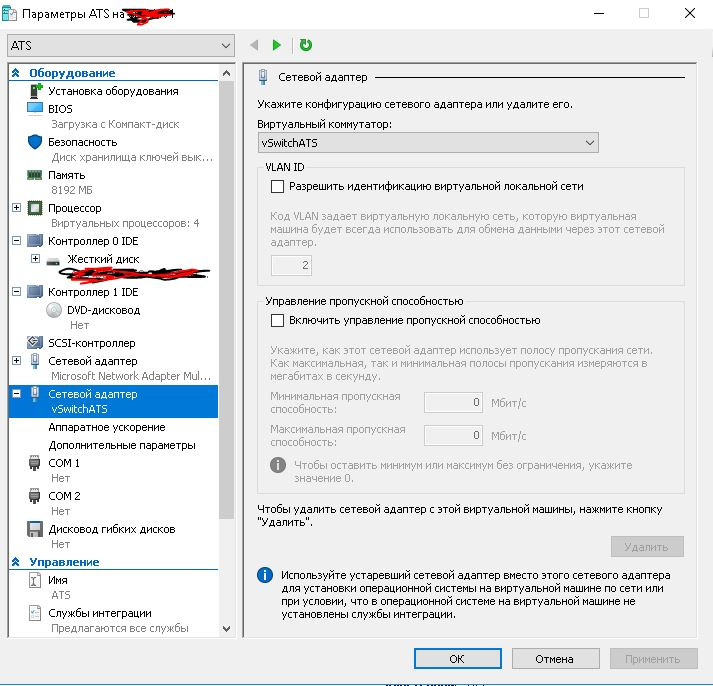 ).
).
On the new PBX, I registered IP from different networks (I did not mix up the network cards) and my phones do not ping. (Ifconfig_ping.jpeg 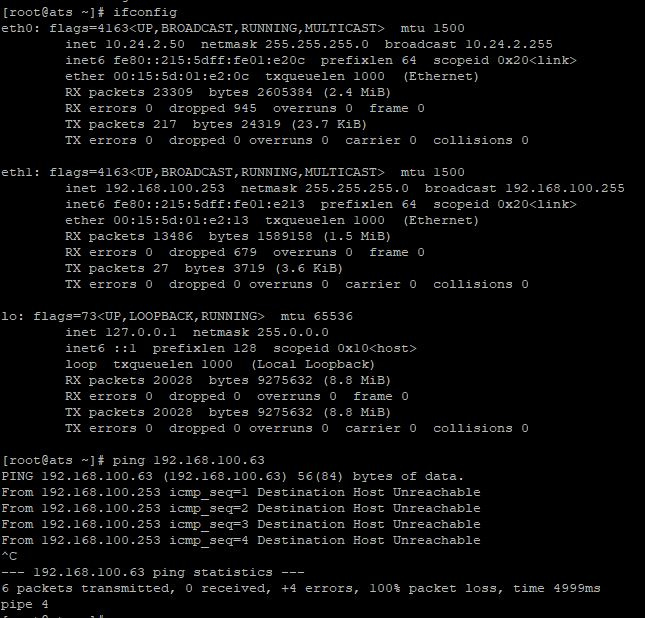
Here is the output of route:
Kernel IP routing table
Destination Gateway Genmask Flags Metric Ref Use Iface
default gateway 0.0.0.0 UG 0 0 0 eth0
10.24.2.0 0.0.0.0 255.255.255.0 U 0 0 0 eth0
link-local 0.0.0.0 255.255.0.0 U 1002 0 0 eth0
link-local 0.0.0.0 255.255.0.0 U 1003 0 0 eth1
192.168.100.0 0.0.0.0 255.255.255.0 U 0 0 0 eth1
What could be the problem?
Answer the question
In order to leave comments, you need to log in
Check the switch port where adapter #3 of the Hyper-V server is plugged into. Your network configuration shows that all packets sent to the adapter come with tagged vlan 5, the port must accept tagged vlan 5 on its side so that the packets get into the fifth vlan. Most likely, the port on the switch is in access vlan 5 mode, in this case, you do not need to specify the VLAN tag from the server side (specify vlan id 0). Otherwise, configure the port in the trunk and allow it to receive tagged vlan 5 on it.
Didn't find what you were looking for?
Ask your questionAsk a Question
731 491 924 answers to any question