Answer the question
In order to leave comments, you need to log in
Why doesn't Gradle see that I have accepted licenses in the Android SDK manager?
The React Native app runs fine on a physical device via expo. I'm trying to make a debug version of an apk.
The first step worked:
react-native bundle --platform android --dev false --entry-file index.js --bundle-output android/app/src/main/assets/index.android.bundle --assets-dest android/app/src/main/resFAILURE: Build failed with an exception.
* What went wrong:
Could not determine the dependencies of task ':app:compileReleaseJavaWithJavac'.
> Failed to install the following Android SDK packages as some licences have not been accepted.
patcher;v4 SDK Patch Applier v4
platforms;android-30 Android SDK Platform 30
emulator Android Emulator
tools Android SDK Tools
build-tools;29.0.2 Android SDK Build-Tools 29.0.2
platform-tools Android SDK Platform-Tools
To build this project, accept the SDK license agreements and install the missing components using the Android Studio SDK Manager.
Alternatively, to transfer the license agreements from one workstation to another, see http://d.android.com/r/studio-ui/export-licenses.html
Using Android SDK: C:\Program Files\Android\Android Studio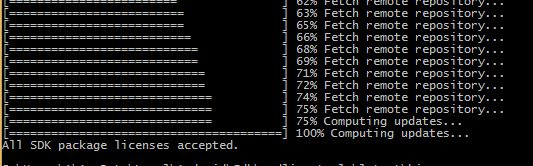
Answer the question
In order to leave comments, you need to log in
Didn't find what you were looking for?
Ask your questionAsk a Question
731 491 924 answers to any question