Answer the question
In order to leave comments, you need to log in
Why doesn't Cloudflare's DNS work for my router?
The computer is connected to the router via a cable. In the router settings, I added DNS from cloudflare:
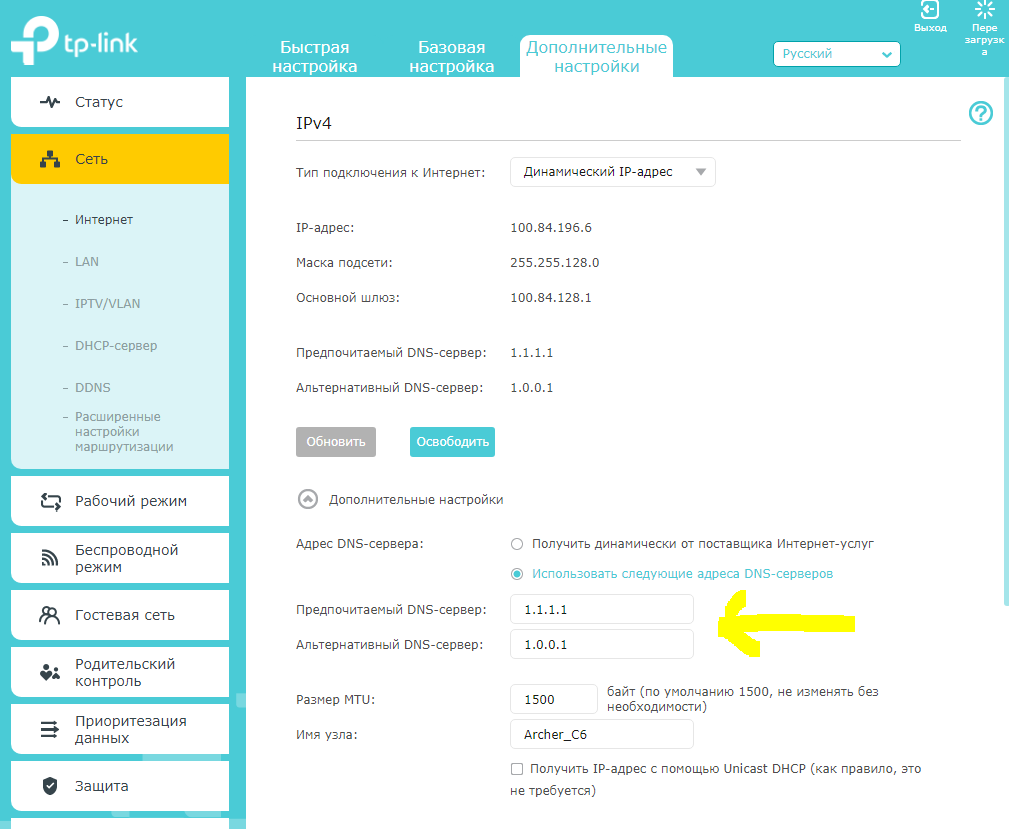
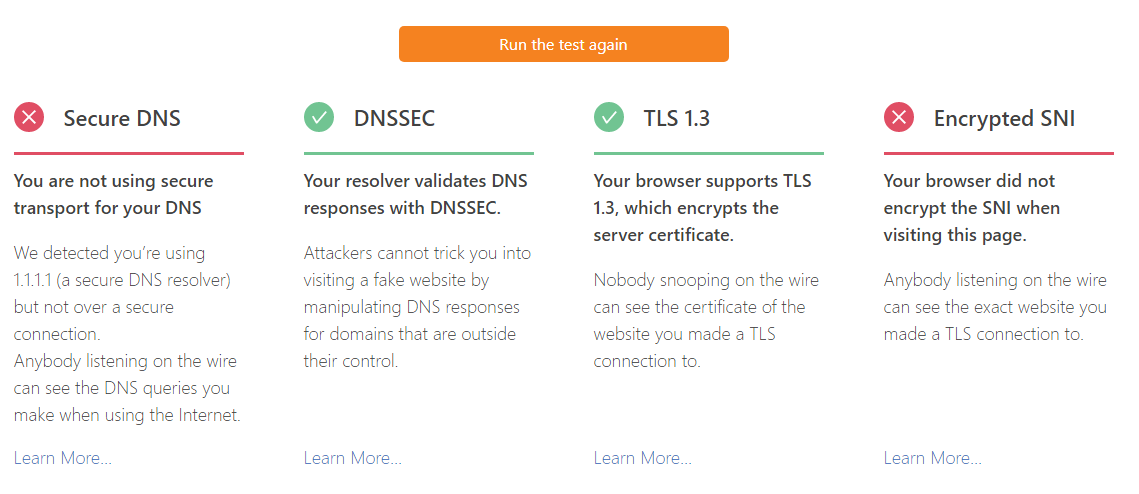
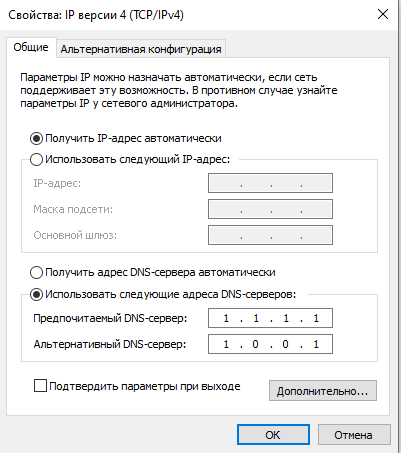
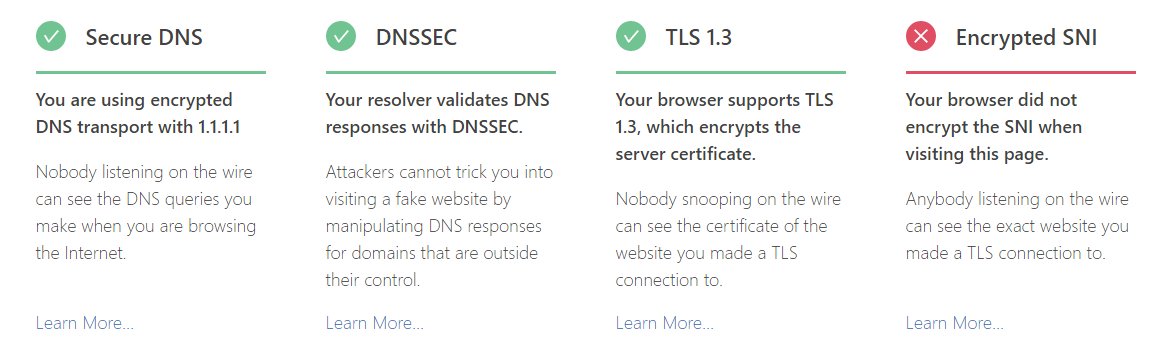
Answer the question
In order to leave comments, you need to log in
He works. It's just that your router does not support Secure DNS, so there are regular requests to Cloudflare DNS.
Torment tp-link technical support.
Didn't find what you were looking for?
Ask your questionAsk a Question
731 491 924 answers to any question