Answer the question
In order to leave comments, you need to log in
Why does the time not change when you turn off the computer in the evening?
Why does the time not change when you turn off the computer in the evening?
Answer the question
In order to leave comments, you need to log in
The Windows time service should be in the machine.
See settings elsewhere:
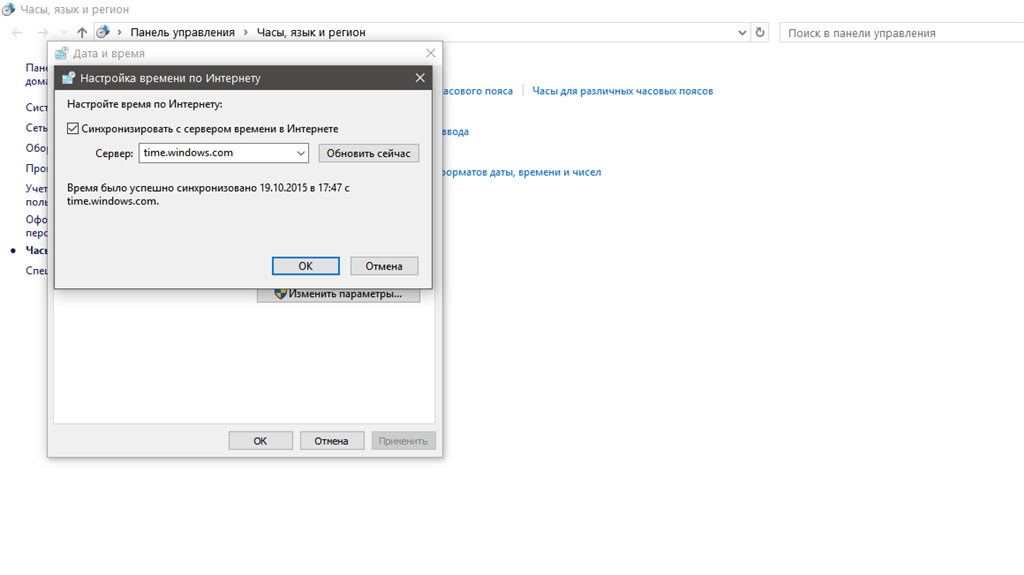
Or like this:
Where and what parameters to set?
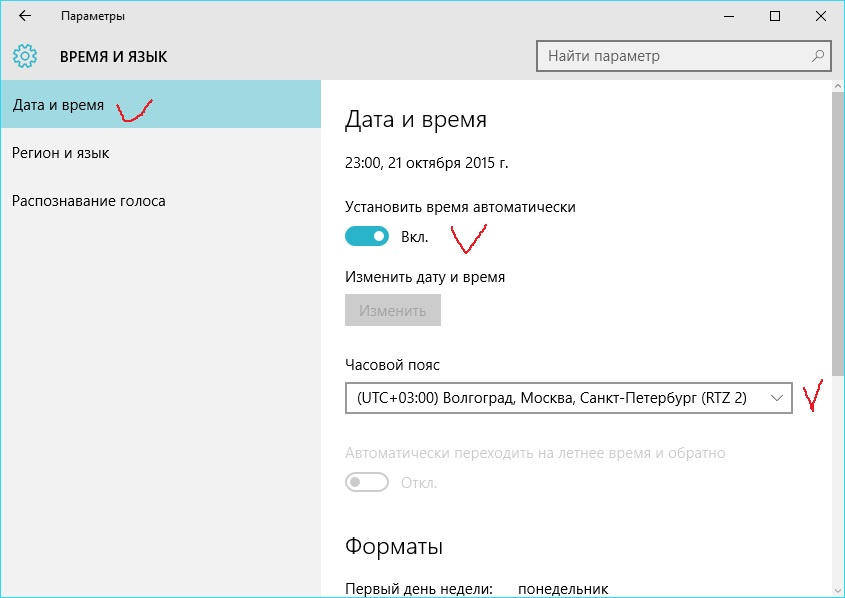
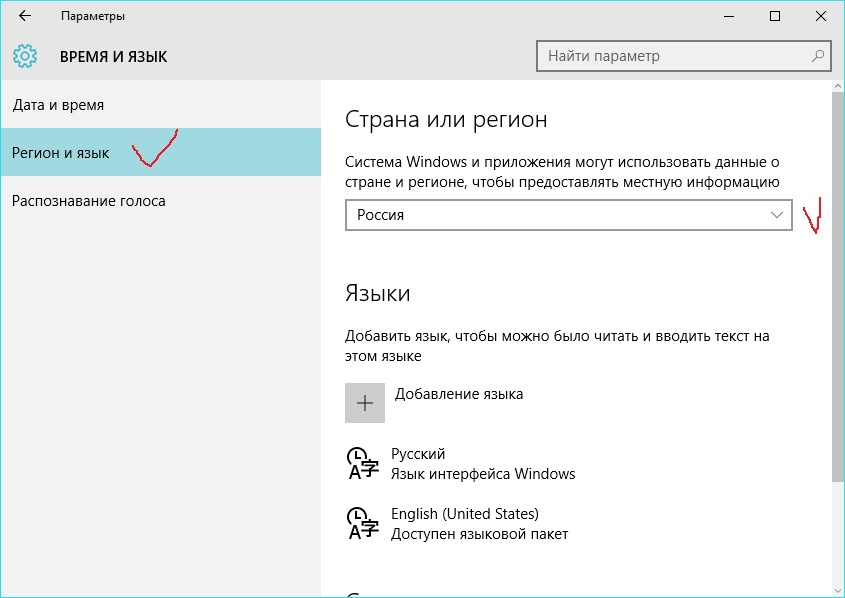
If the BIOS swears when you turn it on and / or the date / time is reset after the computer is disconnected from the network (pull it out of the socket and wait a couple of minutes), the CMOS battery may have simply died. If the clock just stops while the computer is turned off - most likely the RTC on the mother is faulty.
Long term memory. There are two types of memory in a computer: volatile and vice versa. Most likely, the system process responsible for changing the time lies in the RAM (volatile), hence all the cheese.
Didn't find what you were looking for?
Ask your questionAsk a Question
731 491 924 answers to any question