Answer the question
In order to leave comments, you need to log in
Why does the Spinner move out next to the TextInputLayout?
I made a layout where TextInputLayout and Spinner lie next to each other.
This is how it looks in the editor: 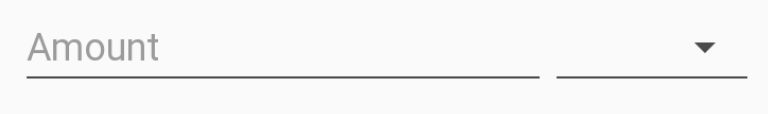
This is how it looks on a device with 6.1 and on an emulator with 8.0: 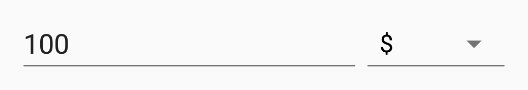
And this is how it is on a fetid Samsung with 5.1: 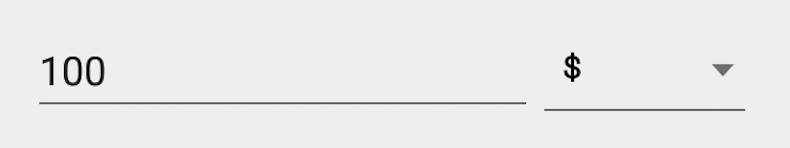
And I tried to set the background to all elements in the layout with different colors, and the layout is correct, just wry-handed Koreans draw a line Spinnner is not where it should be: 
I need a TextInputLayout to display errors, but I think it messes up with a regular EditText too.
Someone has come across anyone, many people use these Samsungs.
Here is the layout itself:
<LinearLayout xmlns:android="http://schemas.android.com/apk/res/android"
xmlns:app="http://schemas.android.com/apk/res-auto"
xmlns:tools="http://schemas.android.com/tools"
android:layout_width="match_parent"
android:layout_height="match_parent"
android:orientation="vertical"
android:padding="18dp"
tools:context="com.app.MyActivity" >
<LinearLayout xmlns:android="http://schemas.android.com/apk/res/android"
android:layout_width="match_parent"
android:layout_height="wrap_content"
android:orientation="horizontal"
android:layout_marginTop="-10dp">
<android.support.design.widget.TextInputLayout
android:id="@+id/layout_new_amount"
android:layout_width="0dp"
android:layout_height="wrap_content"
android:layout_weight="1"
app:errorEnabled="true"
app:hintEnabled="false">
<EditText
android:id="@+id/edit_new_amount"
android:layout_width="match_parent"
android:layout_height="46dp"
android:ems="10"
android:hint="@string/hint_amount"
android:inputType="number|numberDecimal"
android:singleLine="true" />
</android.support.design.widget.TextInputLayout>
<Spinner
android:id="@+id/spinner_currency"
style="@style/Base.Widget.AppCompat.Spinner.Underlined"
android:layout_width="98dp"
android:layout_height="46dp"
android:spinnerMode="dialog"/>
</LinearLayout>
</LinearLayout>Answer the question
In order to leave comments, you need to log in
Didn't find what you were looking for?
Ask your questionAsk a Question
731 491 924 answers to any question