Answer the question
In order to leave comments, you need to log in
Why does the Shapes (None, 1) and (None, 8) are incompatible error occur?
I have a model that needs to handle streaming video where each frame is represented as an array of 63 numbers, each array's shape is (63,). I wrote a model in TensorFlow. Here is the code:
def define_model():
inputs = Input(shape=(63,))
f1 = Embedding(8, 256, mask_zero=True)(inputs)
f2 = Dropout(0.5)(f1)
f3 = LSTM(256)(f2)
f4 = Dense(256, activation='relu')(f3)
outputs = Dense(8, activation='softmax')(f4)
model = Model(inputs=inputs, outputs=outputs)
model.compile(loss='categorical_crossentropy', optimizer='adam')
# summarize model
print(model.summary())
plot_model(model, to_file='model.png', show_shapes=True)
return model
model=define_model()
epochs=10
dataset='C:/Users/Admin/Documents/Volume/Dataset'
steps=len(os.listdir(dataset))
for i in range(epochs):
generator = generate(landmarks)
model.fit(generator, epochs=1, steps_per_epoch= steps, verbose=1)
model.save("models/model_" + str(i) + ".h5")ValueError: in user code:
c:\users\admin\appdata\local\programs\python\python39\lib\site-packages\keras\engine\training.py:853 train_function *
return step_function(self, iterator)
c:\users\admin\appdata\local\programs\python\python39\lib\site-packages\keras\engine\training.py:842 step_function **
outputs = model.distribute_strategy.run(run_step, args=(data,))
c:\users\admin\appdata\local\programs\python\python39\lib\site-packages\tensorflow\python\distribute\distribute_lib.py:1286 run
return self._extended.call_for_each_replica(fn, args=args, kwargs=kwargs)
c:\users\admin\appdata\local\programs\python\python39\lib\site-packages\tensorflow\python\distribute\distribute_lib.py:2849 call_for_each_replica
return self._call_for_each_replica(fn, args, kwargs)
c:\users\admin\appdata\local\programs\python\python39\lib\site-packages\tensorflow\python\distribute\distribute_lib.py:3632 _call_for_each_replica
return fn(*args, **kwargs)
c:\users\admin\appdata\local\programs\python\python39\lib\site-packages\keras\engine\training.py:835 run_step **
outputs = model.train_step(data)
c:\users\admin\appdata\local\programs\python\python39\lib\site-packages\keras\engine\training.py:788 train_step
loss = self.compiled_loss(
c:\users\admin\appdata\local\programs\python\python39\lib\site-packages\keras\engine\compile_utils.py:201 __call__
loss_value = loss_obj(y_t, y_p, sample_weight=sw)
c:\users\admin\appdata\local\programs\python\python39\lib\site-packages\keras\losses.py:141 __call__
losses = call_fn(y_true, y_pred)
c:\users\admin\appdata\local\programs\python\python39\lib\site-packages\keras\losses.py:245 call **
return ag_fn(y_true, y_pred, **self._fn_kwargs)
c:\users\admin\appdata\local\programs\python\python39\lib\site-packages\tensorflow\python\util\dispatch.py:206 wrapper
return target(*args, **kwargs)
c:\users\admin\appdata\local\programs\python\python39\lib\site-packages\keras\losses.py:1665 categorical_crossentropy
return backend.categorical_crossentropy(
c:\users\admin\appdata\local\programs\python\python39\lib\site-packages\tensorflow\python\util\dispatch.py:206 wrapper
return target(*args, **kwargs)
c:\users\admin\appdata\local\programs\python\python39\lib\site-packages\keras\backend.py:4839 categorical_crossentropy
target.shape.assert_is_compatible_with(output.shape)
c:\users\admin\appdata\local\programs\python\python39\lib\site-packages\tensorflow\python\framework\tensor_shape.py:1161 assert_is_compatible_with
raise ValueError("Shapes %s and %s are incompatible" % (self, other))
ValueError: Shapes (None, 1) and (None, 8) are incompatible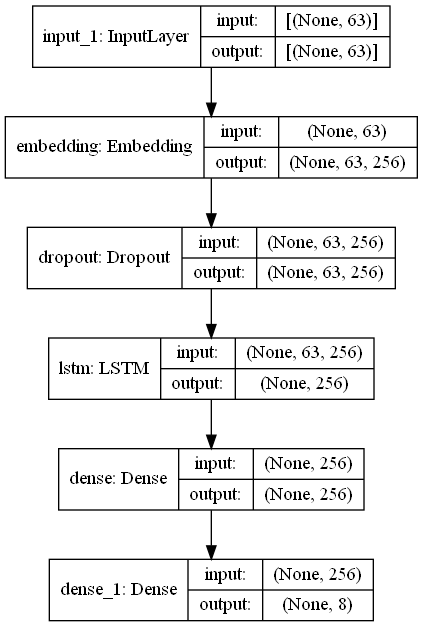
Answer the question
In order to leave comments, you need to log in
Didn't find what you were looking for?
Ask your questionAsk a Question
731 491 924 answers to any question