Answer the question
In order to leave comments, you need to log in
Why does the same image display differently on different computers?
Hello everyone, help me understand the reason.
The first file - the image itself; the 
second - a photo of what I see on my monitor 
. The third - a photo of what my friend sees 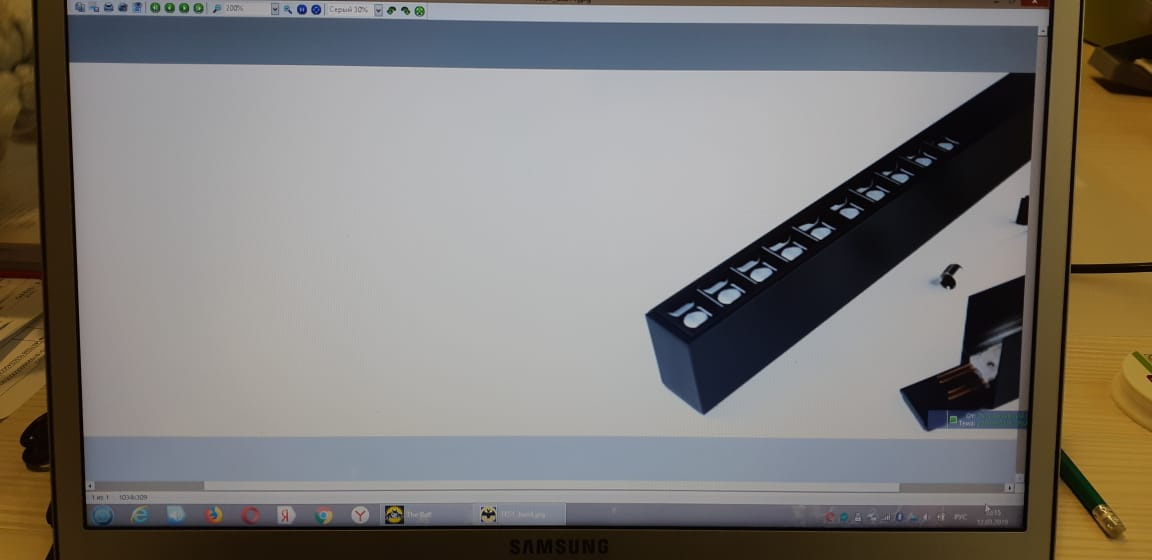
. The first file has shoals of the background, I can see them. And I see on two laptops.
I sent the picture to a friend, he sees jambs on one of the 3 computers, and on the rest the picture is even, there are even no shadows from the object.
The designer who makes this banner does not see anything in the picture.
Maybe there are some settings that will allow the designer to see these jambs?
What is it connected with? I understand that on different monitors the display is slightly different, but not the same ..
Answer the question
In order to leave comments, you need to log in
There is a suspicion that banding gets out on a monitor with a 6-bit bit depth of a TN or TN + Film matrix. Just on the gradient, all the jambs of such matrices climb. On IPS with honest 8bit, this is usually not the case.
I'm not a designer, but I've come across something similar in the video and I've seen a lot of discussions in profile chats.
In Win10, bit depth can be viewed through "Settings> System> Display> Advanced display settings (link at the bottom of the window)"
1. Almost every monitor has various tweakers that improve image output.
2. And in intel itself, in the graphics settings, in general, "Improve the quality of color"
3. Some participants in holivars ala NVidia -VS- Radeon claim that the picture after changing the chip manufacturer is very different.
4. At what angle and on what matrix does the designer look at the image?!
First you need to calibrate all monitors. In addition, you need to use a common color space (color space).
Didn't find what you were looking for?
Ask your questionAsk a Question
731 491 924 answers to any question