Answer the question
In order to leave comments, you need to log in
Why does the network fail on my computer when I add a VPN route?
L2TP access is configured in the office. When you connect home on Mac OS, a route is automatically added. After that, on the home computer, some sites stop responding the first time, most often pages open after updating. What could be the problem?
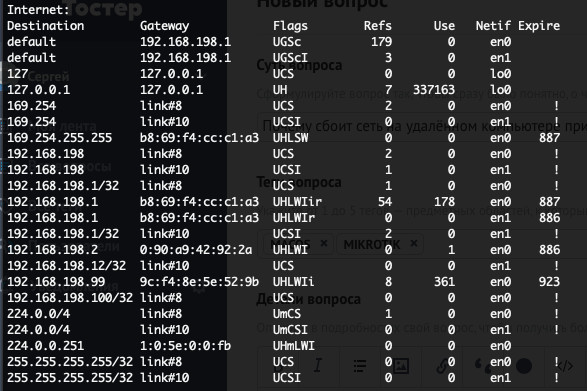
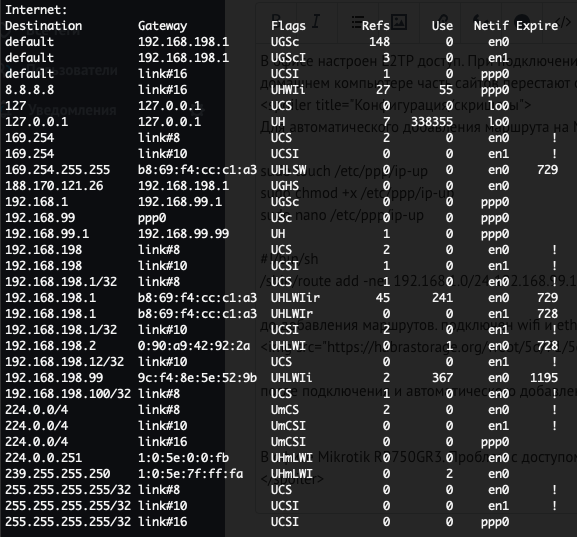
Answer the question
In order to leave comments, you need to log in
Most likely, when raising vpn, all your traffic starts going through the office, and in the office someone did not correctly configure routing or dns. It is better to refuse the default route when raising vpn, create a cmd file with routes on the desktop and run it after raising vpn. Then you will go to the Internet through the Home router.
Didn't find what you were looking for?
Ask your questionAsk a Question
731 491 924 answers to any question