Answer the question
In order to leave comments, you need to log in
Why does the Internet speed drop very much when the laptop is disconnected from the network, or does it not load anything at all?
Faced a problem. Recently, when the laptop is not connected to the power supply, it is not possible to use the Internet. The speed drops a lot. Monitoring HP Assistant after the first check installed some drivers, then began to write that everything was in order. When the page does not load and it is suggested to run network diagnostics, Windows displays that "The remote device or resource is not accepting a connection." I sinned on "energy saving", switched the mode to "max. performance", but this did not help, the situation did not change. No other restrictions have been set. As soon as you plug the power cord into the device, everything magically starts to fly.
I know that laptop manufacturers limit the performance of devices when running on battery, felt it in games. But never had a problem using the internet.
Answer the question
In order to leave comments, you need to log in
1. Try to disable Power Save mode in the advanced settings of the adapter
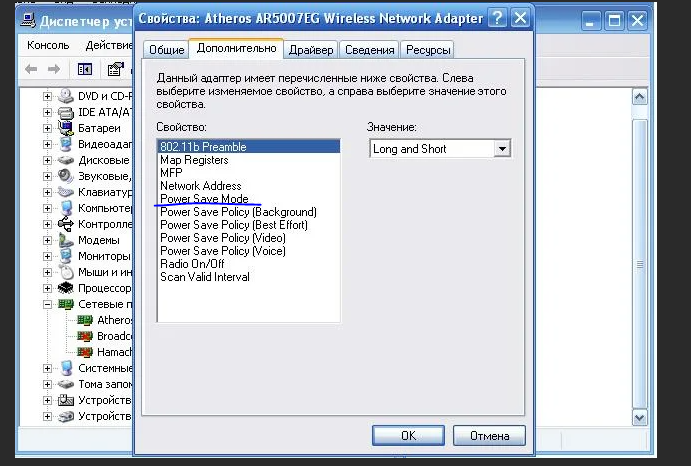
2. You can also try disabling / enabling WMM
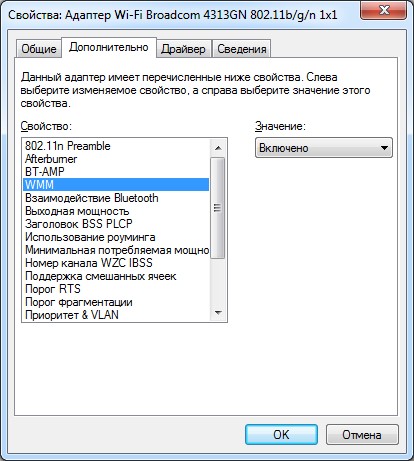
The first thing to do is find out if the problem is hardware or software. Boot from any Linux or Windows live image. If the problem remains, then the problem is in the hardware, the laptop is for repair, if it is gone, then in the software, understand, configure, in extreme cases, reinstall the system.
Didn't find what you were looking for?
Ask your questionAsk a Question
731 491 924 answers to any question