Answer the question
In order to leave comments, you need to log in
Why does sublimeLinter underline text when no rules are set?
Good afternoon.
Why does sublimeLinter underline text when no rules are set in .stylelintrc.json?
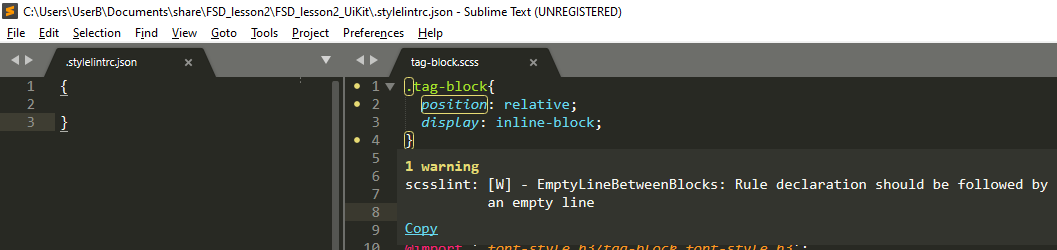
When adding new rules to stylelintrc.json, it underlines their violation, but if you remove all the rules, it still underlines the violation of some rules. It feels like there is a hidden default set of rules somewhere.
Tell me in which direction to dig to remove these underscores.
Thanks in advance.
Answer the question
In order to leave comments, you need to log in
The issue was resolved as follows
- I had the scss-lint ruby application installed, which made changes to the sublimelinter plugin rules in the sublime-text 3 text editor.
After removing scss-lint, everything worked as it should.
Didn't find what you were looking for?
Ask your questionAsk a Question
731 491 924 answers to any question