Answer the question
In order to leave comments, you need to log in
Why does my laptop screen brightness change?
Changes the brightness of the laptop screen, depending on the brightness of the image on the monitor. If I open something black, then the screen will become darker, if something is white, the screen will become brighter. Dependencies on other actions, events, reasons, I have not established.
Notebook HP Pavilion g6 Notebook PC g6-2333sr
In the device manager, I see the following video adapters:
AMD Radeon HD 7520G
AMD Radeon HD 7600M Series I apply
additional power plan settings in the screenshot. 
What else? Someone will object "Duc in bivas chot is turned off or on." I will answer that I have nothing in bios.
I searched on goo, there is not a single piece of good advice.
From the brightness of the lighting, from the battery charge, from loads, from connecting to charging, from settings in bios, from power supply settings, from the environment, from viruses (just installed win), from space and from God it does not depend.
Answer the question
In order to leave comments, you need to log in
.This problem was solved by disabling the "vari-bright" checkbox - this option optimizes the brightness of the laptop screen and reduces its power consumption. Right-click on the desktop, then click graphics properties. Next Power / PowerPlay there you remove the checkbox from "enable vari-bright" and everything is ok))
there was a similar behavior - in the depths of the intel vidyahi settings (there was a separate utility from intel) there was an item about "image adaptation" that behaved in exactly the same idiotic way,
but the truth is it was active only from the battery
, so I would have dug in the ati control panel
Didn't find what you were looking for?
Ask your questionAsk a Question
731 491 924 answers to any question