Answer the question
In order to leave comments, you need to log in
Why does micron 1100 SSD speed drop in AHCI mode after hibernation?
I noticed that in an Acer laptop (Aspire 5), the SSD worked at a low speed of 20-50 mb / s per second. I changed the mode in the BIOS to AHCI and it started working at 350-400 mb / s, but if it seems to be put into sleep mode, it just gives out 20-30 mb / s again when it is turned on. I updated the bios, checked the firewood, updated Windows 10 to the latest version, all the same. But if you go back into the BIOS, poke between modes, AHCI starts to work normally at startup, and then it happens again.
Laptop Configuration:
Intel core I5=8265U 1.6GHz
8GB RAM
SSD - Micron 1100 256GB
Geforge MX130
Here are the results when the SSD is bad: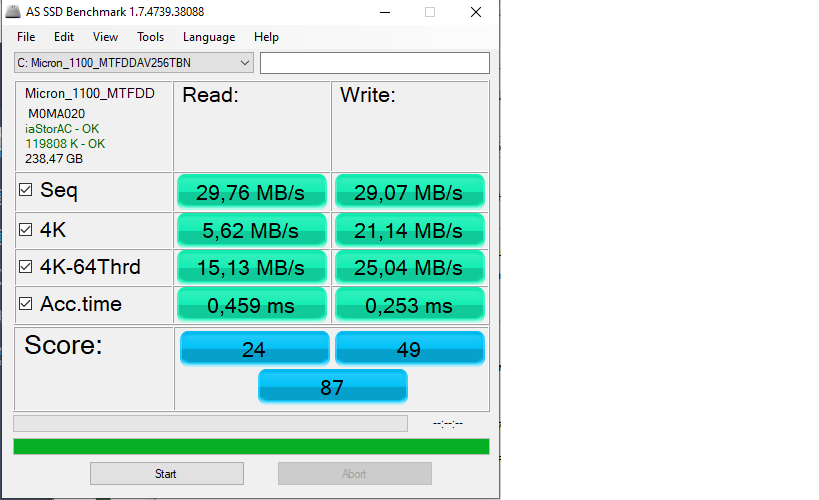
Answer the question
In order to leave comments, you need to log in
Why does micron 1100 SSD speed drop in AHCI mode after hibernation?Not enough information to say for sure.
During hibernation, a large amount of data is dumped onto the disk, this clogs the buffer - a special "high-speed area" SSD that optimizes disk performance. Accordingly, the controller does not have time to release it, because. is de-energized along with the laptop.
After turning it on, the controller gets down to business and actively shoves data from the buffer into the main flash - therefore:
- first, the controller is temporarily loaded and the buffer is full,
- the recording is unbuffered, and with the actual speed of the flash.
- over time, the buffer is released and "by itself, somehow everything normalizes."
"Going into the BIOS and poking between modes" - you just give the controller a break and it manages to optimize the data.
In summary, that's how it should be...
Didn't find what you were looking for?
Ask your questionAsk a Question
731 491 924 answers to any question