Answer the question
In order to leave comments, you need to log in
Why does it take so long to defragment a hard drive again?
I decided to defragment the hard disk partition C, it took about 3 hours, the defragmentation was completed. I decided to start the defragmentation again, of the same disk, but again it barely goes on, the question is, why? Once the defragmentation is completed, everything is laid out as it should, shouldn't it go through again in a matter of seconds?
And one more question, is it normal that defragmentation takes more than 20 hours on drive D, which only occupies 200+ gigabytes out of 700?
Defragmentation is performed by the Defraggler program.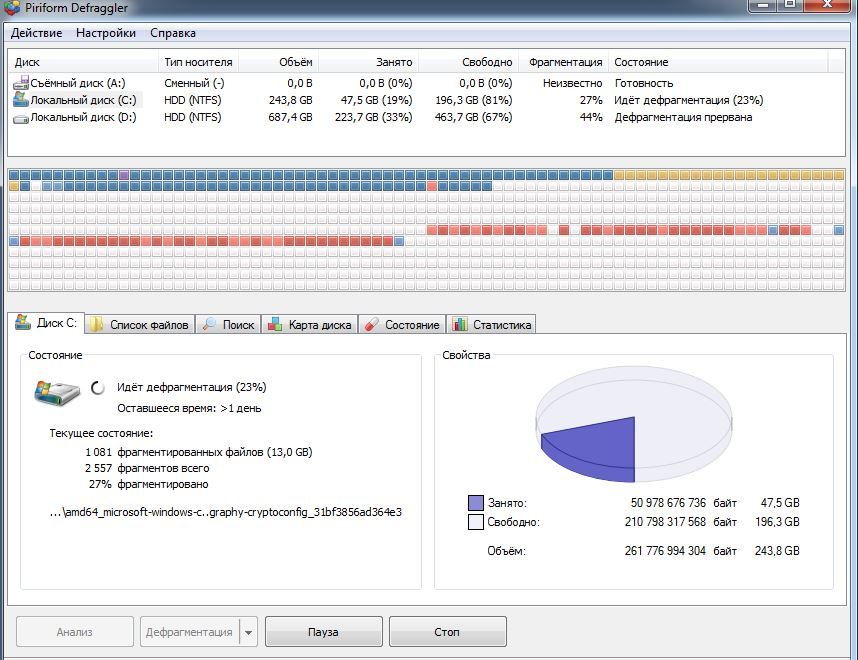
Answer the question
In order to leave comments, you need to log in
Phase two - swapping blocks:
If you are doing something, constantly writing to disk, then you are interfering with defragmentation.
And this always happens, even if you do not touch the computer - the OS and various programs do their work CONSTANTLY there.
Phase one - ANALYSIS does not depend on whether it is the first time or the second.
Disk C must be defragmented when the system is not loaded (because there is a swap file and others open in write mode). For these purposes, I recommend the more advanced PerfectDisk defragmenter.
I have always seen such problems with this program. and it’s not clear how it works like that, what 5 years ago, what now. New technologies are in the yard, and it is quite logical that the program should understand that Windows is constantly writing something, and it should understand that it does not need to redo the most optimal defragmentation with a new one, because it did it 5 minutes ago. And she does not need to rewrite everything to the end of the C drive just because a new driver for the mouse has appeared.
I use Auslogic Disk Defrag FREE. the latest version of this program has the function of defragmenting flash drives and SSDs, i.e. defragmentation is done so that the file is not stored in parts on different pages of the memory chip, but only fills each page.
and of course displays the SMART of the hard drive.
allows you to schedule a defrag for boot.
And of course, a simple defragmenter with the ability to turn off the PC after its work.
.
I have long had suspicions why Auslogic defragments quickly and Difraggler slowly. there was an idea that Auslogic was doing a complete job. Searching the Internet for information, I did not find evidence that Auslogic is doing something wrong. So why pay more. I recommend Auslogic Disk Defrag FREE.
.
PS Maybe Auslogic does not split files by rating into 20 degrees of importance, but only by 3, I don’t know. Of course, I'm sure there are paid programs that will defragment everything even more successfully. But I'm thinking of downloading paid programs and then looking for a key with viruses to crack this program. Although it is obvious that the antivirus program does not swear that the cracker is based on a virus, but that the cracker is a real Trojan that does not understand that it copies something to the Internet under 2% of PC resources. Only now you and everyone will remove the real virus. And so a program is taken from for scanning documents, a key is bought and a Trojan is written, and then you yourself allow it to work and vice versa protect it from everyone.
Therefore, I think Audlogic Disk Defrag Free is free and obviously without viruses (antivirus promised) and put on the scheduler to defragment 2 times a week in the background. With the speed of Audlogic, you will not notice its work at all, it is fast and there will be at least one less virus on the PC.
Didn't find what you were looking for?
Ask your questionAsk a Question
731 491 924 answers to any question