Answer the question
In order to leave comments, you need to log in
Why does cursor jump when moving input form on iphone?
There is a modal window, if you select one of the input fields from the phone, the cursor stays in place, everything is fine. But if you start moving the form, flipping it up and down, the cursor starts to tremble and fly out of the form fields. When the movement stops, it returns to its place. With what can be connected?
It's the same in Chrome on iPhone, no problem on Android.
Screenshots (where the cursor is not in place, this is at the moment the form is moving)
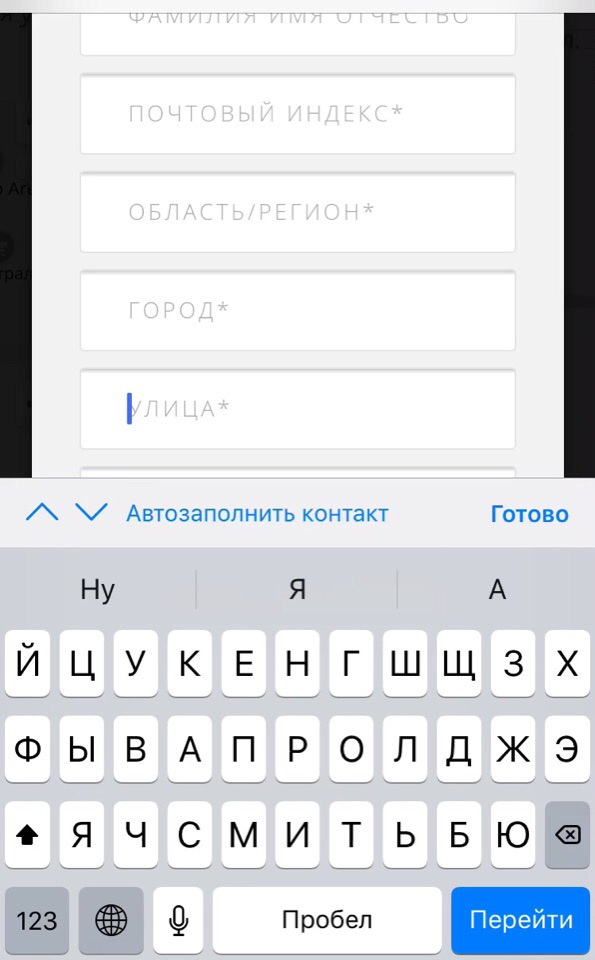
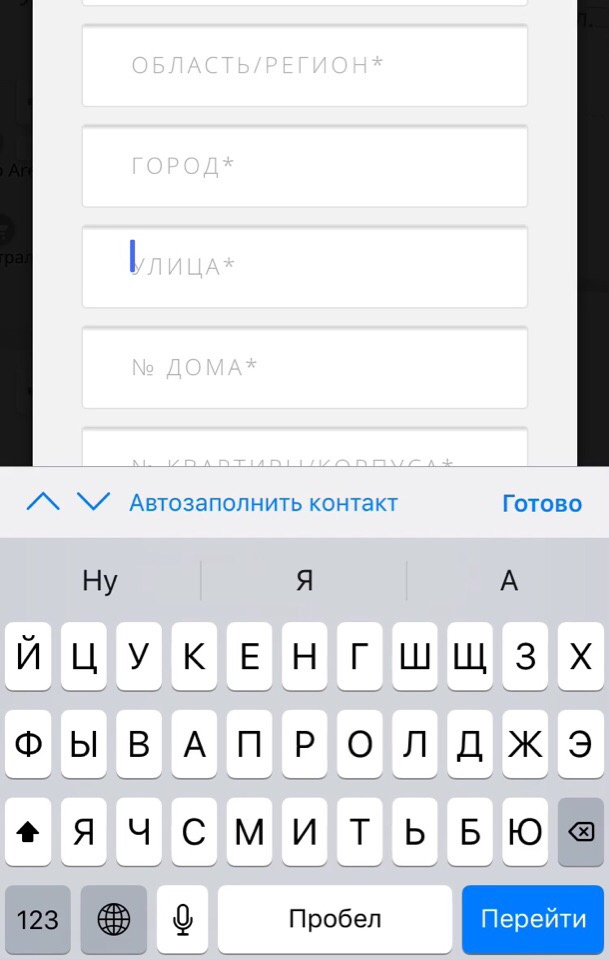
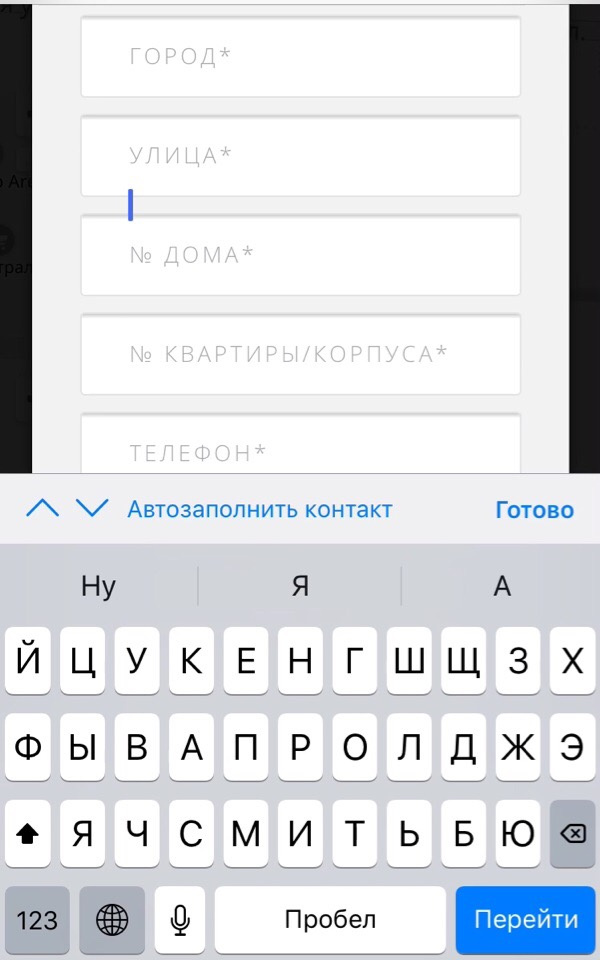
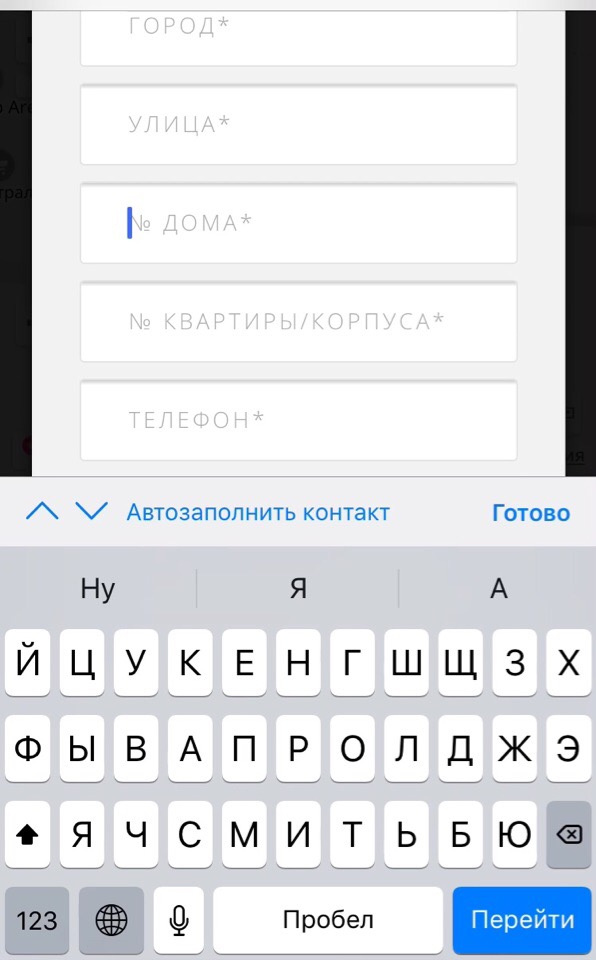
<form action="" class="f2" method="POST">
<ul class="clrfix mini">
<input type="hidden" name="MrchLogin" value="GQ-store">
<input type="hidden" name="InvId" value="42">
<input type="hidden" name="Desc" value="Оплата товара">
<input type="hidden" name="SignatureValue" value="">
<input type="hidden" name="IsTest" value="0">
<li>
<div class="selecter closed" tabindex="0">
<select class="selecter name_model required selecter-element" name="FreeOutSum" tabindex="-1"><option value="" class="selecter-placeholder" selected="">Выбрать модель</option>
<option value="1490">Кардхолдер</option>
<option value="2490">Кардхолдер раскладной</option>
<option value="2990">Бумажник</option>
<option value="3490">Портмоне для документов</option>
<option value="3990">Портмоне большое</option>
</select>
</div>
</li>
<li>
<!--choose_color-->
<div class="choose_color clrfix">
<div class="title">Выберите цвет:</div>
<div class="item">
<div class="color black active" title="Черный">Черный</div>
</div>
<div class="item">
<div class="color brown" title="Коричневый">Коричневый</div>
</div>
<div class="item">
<div class="color dark_blue" title="Темно синий">Темно синий</div>
</div>
<input name="color" type="hidden" value="Черный">
</div>
<!--/choose_color-->
</li>
<li>
<input placeholder="Фамилия Имя Отчество*" type="text" autocomplete="off" class="required" name="name" spellcheck="false">
</li>
<li>
<input placeholder="Почтовый индекс*" type="text" autocomplete="off" class="required" name="index" spellcheck="false">
</li>
<li>
<input placeholder="Область/регион*" type="text" autocomplete="off" class="required" name="region" spellcheck="false">
</li>
<li>
<input placeholder="Город*" type="text" autocomplete="off" class="required" name="city" spellcheck="false">
</li>
<li>
<input placeholder="Улица*" type="text" autocomplete="off" class="required" name="street" spellcheck="false">
</li>
<li>
<input placeholder="№ дома*" type="text" autocomplete="off" class="required" name="house" spellcheck="false">
</li>
<li>
<input placeholder="№ квартиры/корпуса*" type="text" name="flat" class="required" autocomplete="off" spellcheck="false">
</li>
<li>
<input placeholder="Телефон*" type="text" name="phone" class="required" autocomplete="off" spellcheck="false">
</li>
<li>
<input placeholder="E-mail*" type="text" name="email" class="required" autocomplete="off" spellcheck="false">
</li>
<li>
<textarea placeholder="Комментарий" name="comment"></textarea>
</li>
<li>
<div class="label_txt">Способы доставки</div>
<p><input type="radio" id="dostavka" checked="checked" name="delivery" value="Доставка почтой России"> Доставка почтой России</p>
<span class="bottom_text">Отправление 1 классом Почтой России. Средний срок доставки до Москвы — 5 дней. Другие регионы — 7+ дней</span>
</li>
<li style="text-align: center;">
<button type="submit" class="btn_send">Перейти к оплате</button>
</li>
</ul>
</form>Answer the question
In order to leave comments, you need to log in
Didn't find what you were looking for?
Ask your questionAsk a Question
731 491 924 answers to any question