Answer the question
In order to leave comments, you need to log in
Why does canvas draw wrong proportions?
JS:
// Размер сетки
const gridSize = 10;
// Размер одной клетки
const cellSize = 45;
// Размер входного сигнала (100)
const inputSignul = gridSize * gridSize;
// Массив для хранения текущего состояния картинки в левом канвасе,
// он же является входным сигналом сети
const imageStateArray = [];
// Для обработки движений мыши по канвасу
const isDrawing = false;
// Инициализация состояния
for (let i = 0; i < inputSignul; i += 1) {
imageStateArray[i] = -1;
}
// Получаем контекст канвасов:
const userCanvas = document.querySelector(".canvas1"),
userContext = userCanvas.getContext("2d"),
netCanvas = document.querySelector(".canvas2"),
netContext = netCanvas.getContext("2d");
// Функция принимает контекст канваса и рисует
// сетку в 100 клеток (gridSize * gridSize)
const drawGrid = (ctx) => {
ctx.beginPath();
ctx.fillStyle = "white";
ctx.lineWidth = 3;
ctx.strokeStyle = "black";
for (let row = 0; row < gridSize; row += 1) {
for (let column = 0; column < gridSize; column += 1) {
const x = column * cellSize;
const y = row * cellSize;
ctx.rect(x, y, cellSize, cellSize);
ctx.fill();
ctx.stroke();
}
}
ctx.closePath();
};
drawGrid(userContext);canvas {
width: 450px;
height: 450px;
}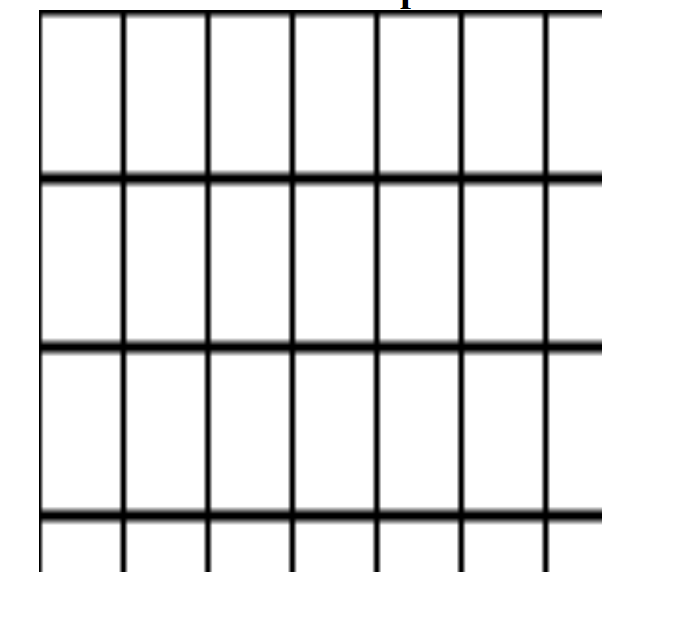
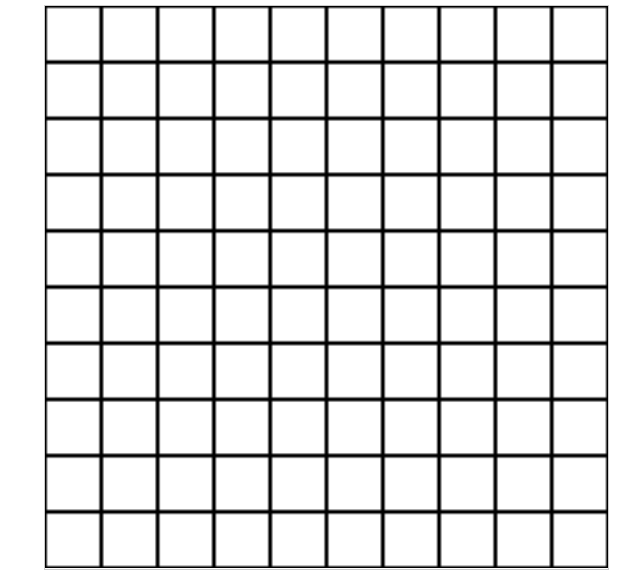
Answer the question
In order to leave comments, you need to log in
Didn't show HTML markup. Where is the canvas element, with what attributes?
By default, the element has dimensions of 300x150. Styles you stretch it up to 450x450, so it stretches, in amazement, vertically.
It will help to specify the size:
ps the thickness of the lines along the edges of the canvas will be half as small as the rest, because. half of the line is off-screen.<canvas width="450" height="450"></canvas>
Didn't find what you were looking for?
Ask your questionAsk a Question
731 491 924 answers to any question