Answer the question
In order to leave comments, you need to log in
Why does an empty crossed-out field appear when printing a barcode in 1C?
Greetings! I ran into a problem when printing labels.
I have been printing for 2 months and everything is fine, I enter barcodes from the manufacturer, I enter my own. They print great.
For example: 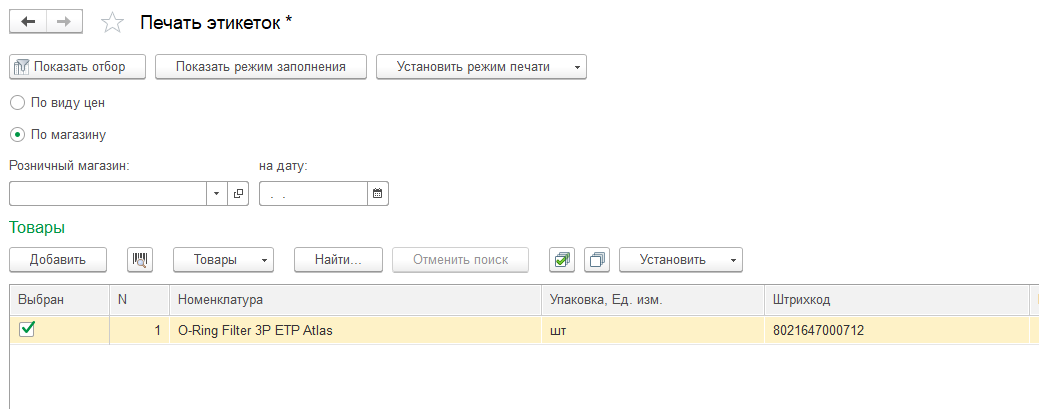
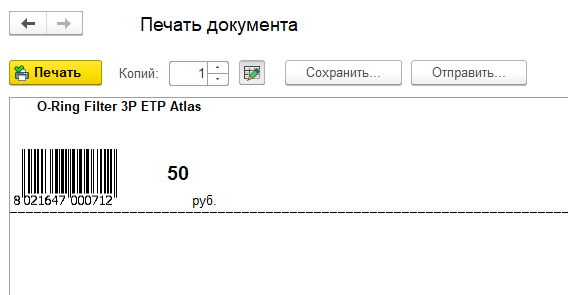
And then suddenly a product was encountered, when printing its barcode, the following occurs: 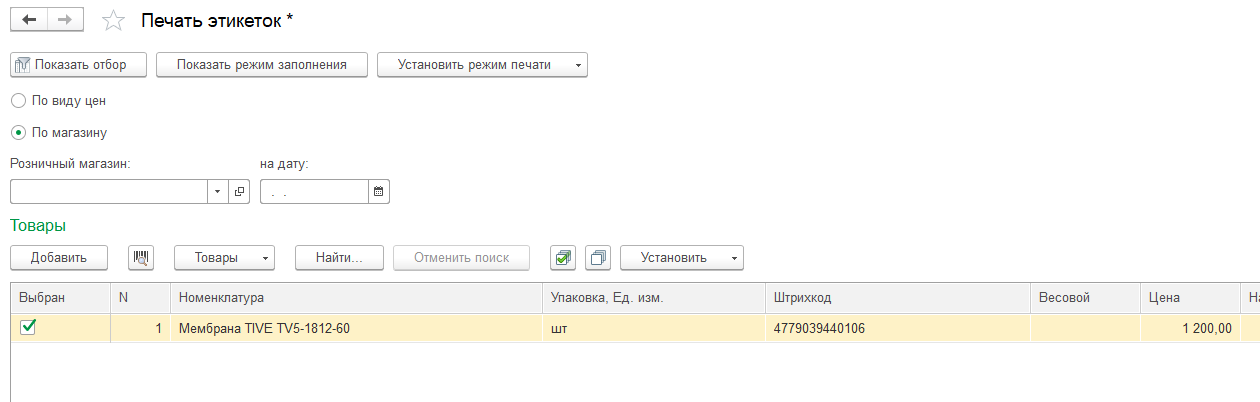
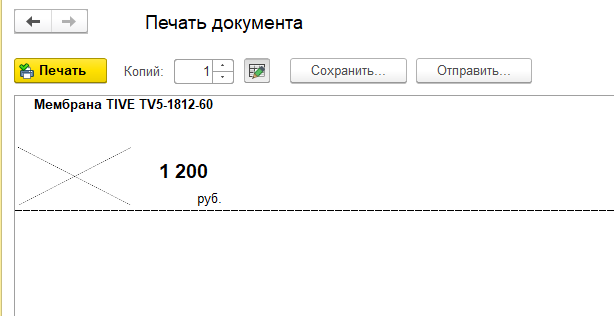
If you create your own barcode for this product, then it is printed. I do not understand what is the problem with the assigned code from the manufacturer? How to get it printed? Already changed the sizes and label templates .. And counted the number of digits)
Answer the question
In order to leave comments, you need to log in
The manufacturer's code has a different format than that used in 1C. Therefore, the system cannot draw it.
The code type is EAN-13, try changing to CODE-39 or CODE-128 - it is more universal and does not depend on the number of characters.
The code type can be configured in the layout.
Didn't find what you were looking for?
Ask your questionAsk a Question
731 491 924 answers to any question