Answer the question
In order to leave comments, you need to log in
Why does a PC with a bluetooth adapter detect wireless headphones but can't connect?
There are wireless headphones. They connect perfectly to phones, I also tried it with a laptop, with built-in bluetooth. But the main reason for the purchase is the work on the PC. There is a bluetooth adapter. Windows 10 sees and detects it perfectly. Through the adapter, I connected to the smartphone without problems, but there is a problem with the headphones. The system sees them. 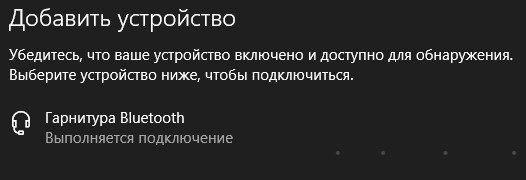
But when I try to connect, this is a bummer: I 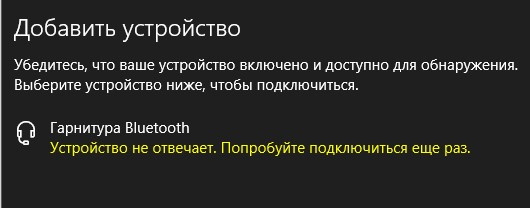
tried it through the control panel, the same thing: 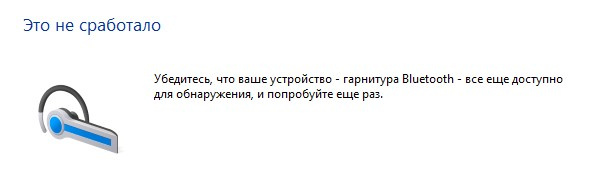
Headphones 100% in connection mode, drivers tried everything that can be found for my adapter. I also tried the bluesoleil program from version 2 to version 10. She also sees the headphones but also can not connect. Writes - LIST OF SERVICES NOT RECEIVED.
The only thing that confuses is that the headphones are new, according to the TX version of bluetooth 4.1
The adapter has version 2.0
Everywhere it is written that the difference is only in the speed and transmission distance and everything should work without problems. Is it worth buying a new 4th generation adapter or could the reason be something else?
Answer the question
In order to leave comments, you need to log in
Definitely a compatibility issue. Buy an adapter, otherwise nothing will work further. There are no two answers - only one - buy!
Didn't find what you were looking for?
Ask your questionAsk a Question
731 491 924 answers to any question