Answer the question
In order to leave comments, you need to log in
Why do graphic bugs appear in a virtual machine?
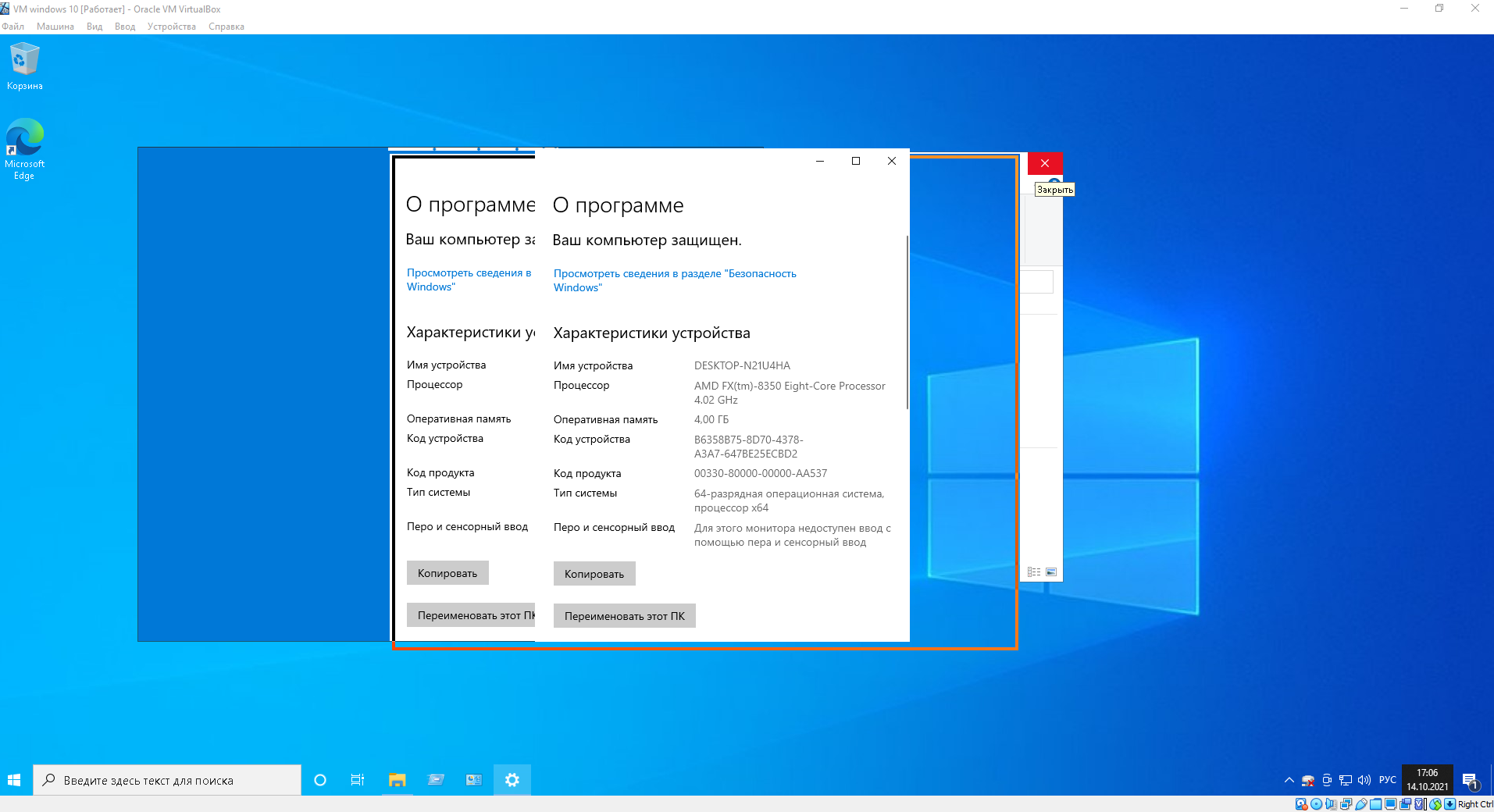
Such bugs appear in some system windows, the windows themselves seem to work, but are displayed incorrectly, and this happens precisely in certain settings. Suppose if you open Explorer, then everything will work fine
Virtual machine settings:
Windows 10 pro
4gb RAM
30gb + 30gb hdd
4 processors out of 8 allocated
Virtualization is enabled
Answer the question
In order to leave comments, you need to log in
Didn't find what you were looking for?
Ask your questionAsk a Question
731 491 924 answers to any question