Answer the question
In order to leave comments, you need to log in
Why can the image on the computer be smeared?
Not so long ago, the computer fell off the table. After a thorough inspection (not with the naked eye), I only found that the processor fell out (obviously from the impact), and the cooler pressed it back, thereby bending the legs of the processor (AMD processor). I straightened the legs with a needle from a syringe (with a pre-sawn tip), the processor sat in the socket with a little pressure (very little). After the computer worked stably, but the image became blurry. Moreover, when sending a screenshot to someone, the image on the screenshot is normal, only the image that is displayed on the monitor “floats”.
The picture was made in Photoshop to demonstrate the problem.
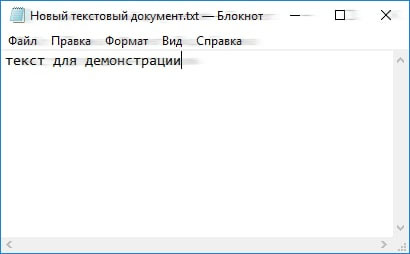
I tried to insert the video card into another PC, everything is in order with the video card. I also tried to insert another video card into the PC that after the fall, the image also floats.
Question to experts or those who have experienced similar, what could be the problem?
UDP: I checked the monitor and the cable connecting the monitor to the computer too. They are correct.
Answer the question
In order to leave comments, you need to log in
Problem solved. It was the video card.
In view of the cascade of coincidences, the two available video cards had the same problems, which is why I decided that it was definitely not the video card, hoping that "well, two can not have it at once." As it turns out, it could!
Well, so you have a monitor connected via a VGA interface. It's crap by default. Perhaps also a bad cable (and I haven’t seen good VGA cables for the last 10-15 years, except that someone still had a vintage one from a CRT monitor, so they were two or three times thicker than modern VGA).
Use DVI, HDMI, or DP and you won't have this problem.
The processor is not to blame, I guarantee 146%.
I had the same problem about 10 years ago, it was solved by replacing the VGA cable.
Most likely, there are two options: either the problem is really related to the CPU (theoretically, this is possible), or to the power supply (they can survive physical impacts quite hard). The option with the power supply should also be checked, because. if dropped, it is quite possible that its internal components could be damaged.
Didn't find what you were looking for?
Ask your questionAsk a Question
731 491 924 answers to any question