Answer the question
In order to leave comments, you need to log in
DISK C clogged by itself, rebooting the PC helped but for a while and on a new one. What to do?
I saw that the C drive was full, but it was not possible to restart the PC and everything went back to normal, even 50% is not full after a few minutes I go in the same 300mb left. What exactly I don't understand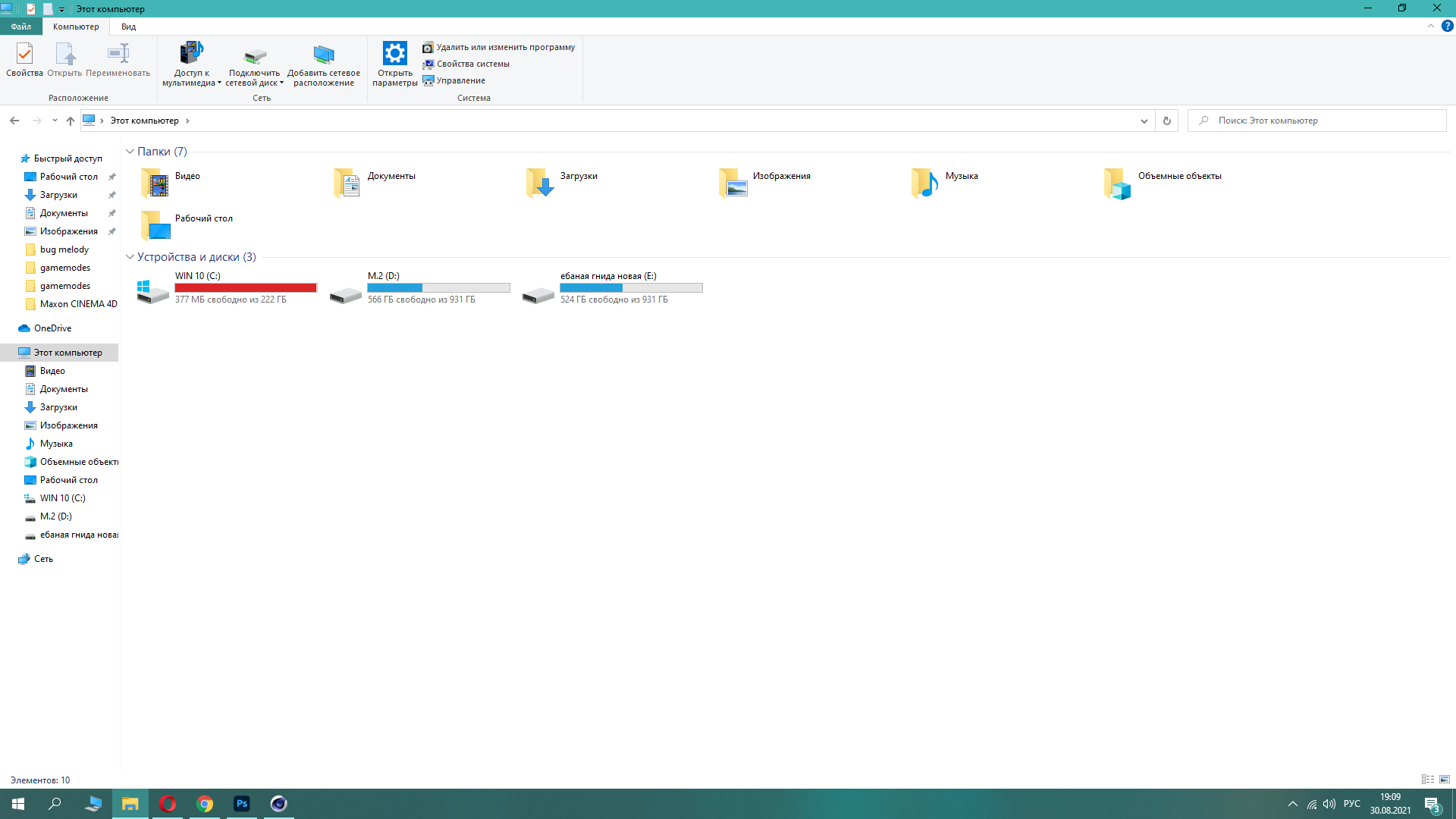
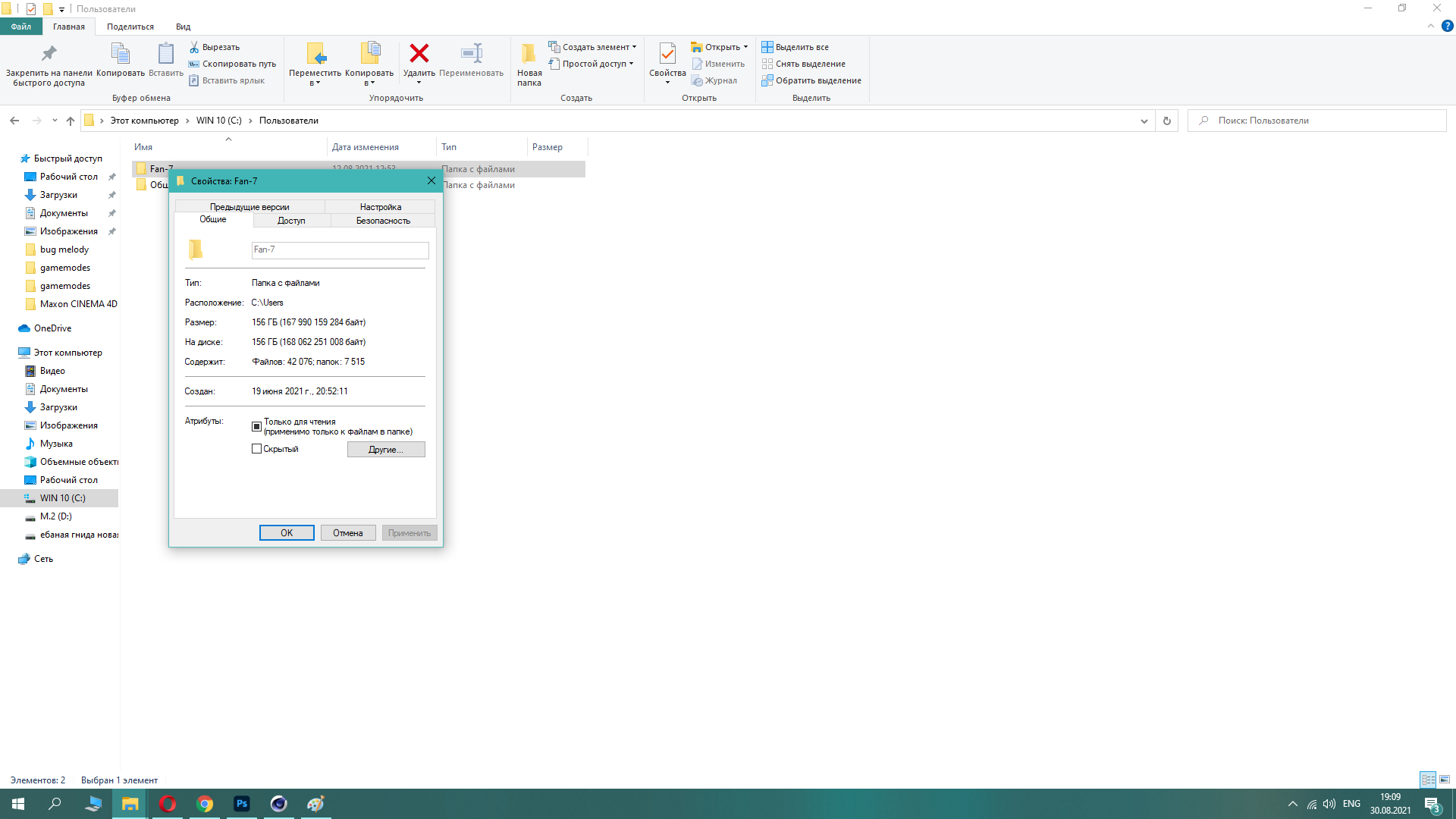
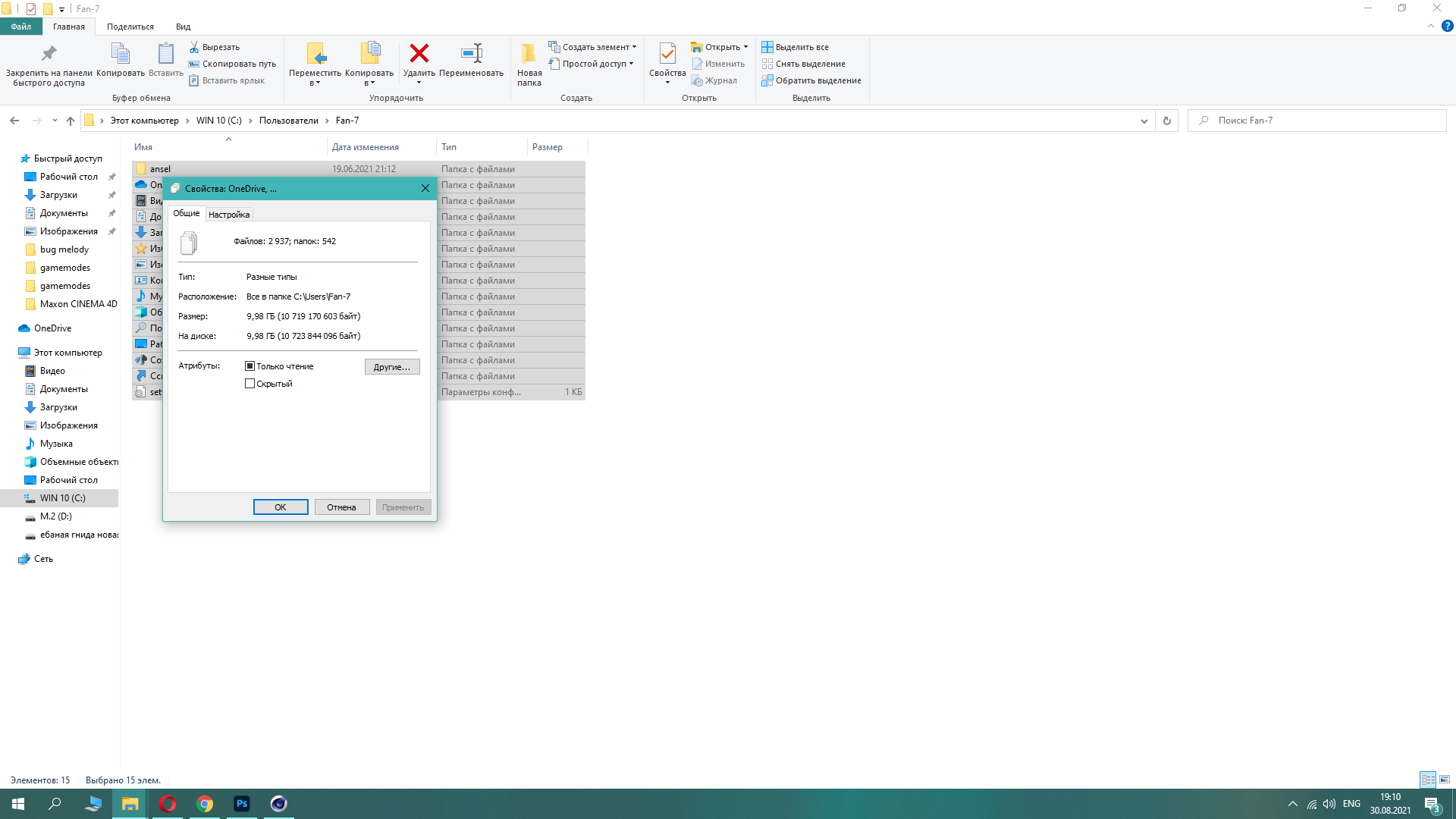
Answer the question
In order to leave comments, you need to log in
WizTree scans directly the MFT of a drive and shows files from there, the most accurate tool to detect files taking up space. Well, if it turns out that the place in the binary map is occupied, but it is not occupied by any of the files, then chkdsk will help.
PS What is drive E: so guilty?
Are there very many important files on the C drive? if yes copy look for half an hour may take I don't know. depends on how many files you have there. reinstall windows when you throw off all the files and the browser copy or synchronize to google something like there bookmarks history and format the disk so that for sure and reinstall windows
This phenomenon often occurs if adobe packages (photoshop, illustrator, etc.) are installed on this disk, they clog the disk with their cache
Didn't find what you were looking for?
Ask your questionAsk a Question
731 491 924 answers to any question