Answer the question
In order to leave comments, you need to log in
Why can't Windows7 x64 see the network?
UPD22.09.15 : Thanks to everyone who took part in the discussion of my problem! It turned out that the problem itself, as well as its fix, crept into Windows7 x64 with the January 2015 updates. Replacing Windows7 x64 with exactly the same, but earlier versions (~ 2010), everything immediately worked and no more problems have arisen so far .
Hello everyone who responded!
I decided to install Windows7 x64 on an Acer E1-510 laptop . It seems that everything went well, and the drivers all got up as they should. But here WiFi refuses to see at least some network. Before that, there was Linux Mint 17.1 (and other Linux distributions) - no problems arose. Then again I installed Winodws7 x86- although there were some problems with the drivers, but WiFi worked as expected. On the manufacturer's website, the drivers are only for Windows8 / 8.1 x64 - and they do not fit.
Now the device is detected normally. But it still does not see the networks (I know for sure that they exist, because the Android phone sees them). There is no reaction to the Fn + F3 function keys from the " wireless connection " side (but it should switch), but only the Bluetooth device is turned on.
Some technical data:
Windows 7 x64 upd. January 2015 (not licensed)
Atheros QCWB335 (as indicated on the label of the laptop, but in fact such a driver is not used, but Qualcomm Atheros AR956x Wireless drivers are used )
Intel Celeron N2820 Dual Core 2.17GHz
2GB DDR3L SDRAM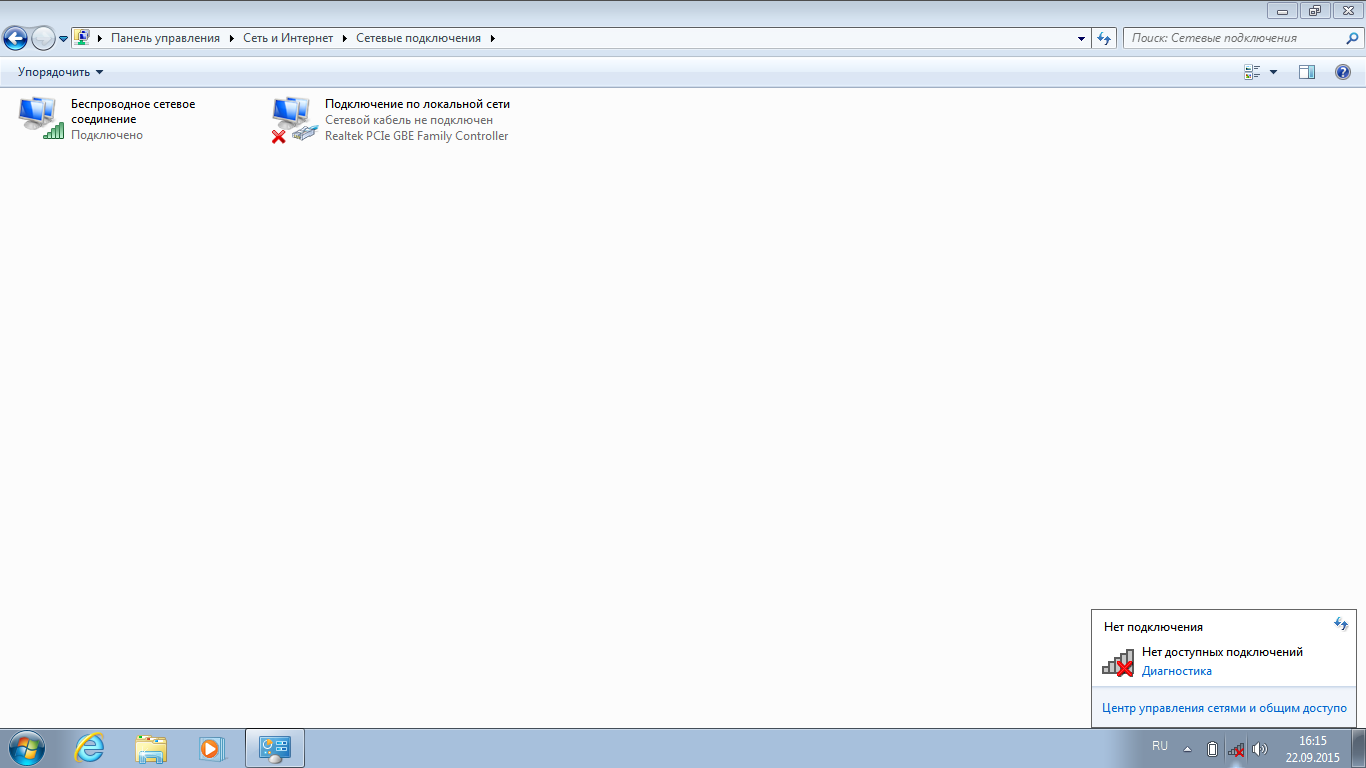
Answer the question
In order to leave comments, you need to log in
IMHO there are two options - either we continue to search and find the necessary firewood (for example, with all sorts of programs for searching for firewood like DriverGenius, DriverPackSolution and others like them); or an external usb-wifi adapter (which initially in the box already has firewood suitable for you). Perhaps the latter is preferable, since you will have to spend only 300-500 rubles, and the first option is not a fact that it will give a result, but it will take time ...
Didn't find what you were looking for?
Ask your questionAsk a Question
731 491 924 answers to any question