Answer the question
In order to leave comments, you need to log in
Why are there 4 partitions on disk 0?
Hello! I bought a laptop a couple of days ago, it's time to expand disk d, got into disk management and saw 4 disk 0 partitions there (partitions 2, 3, 4, 7). Why are they needed and is it possible to remove them and distribute the space between d and s?
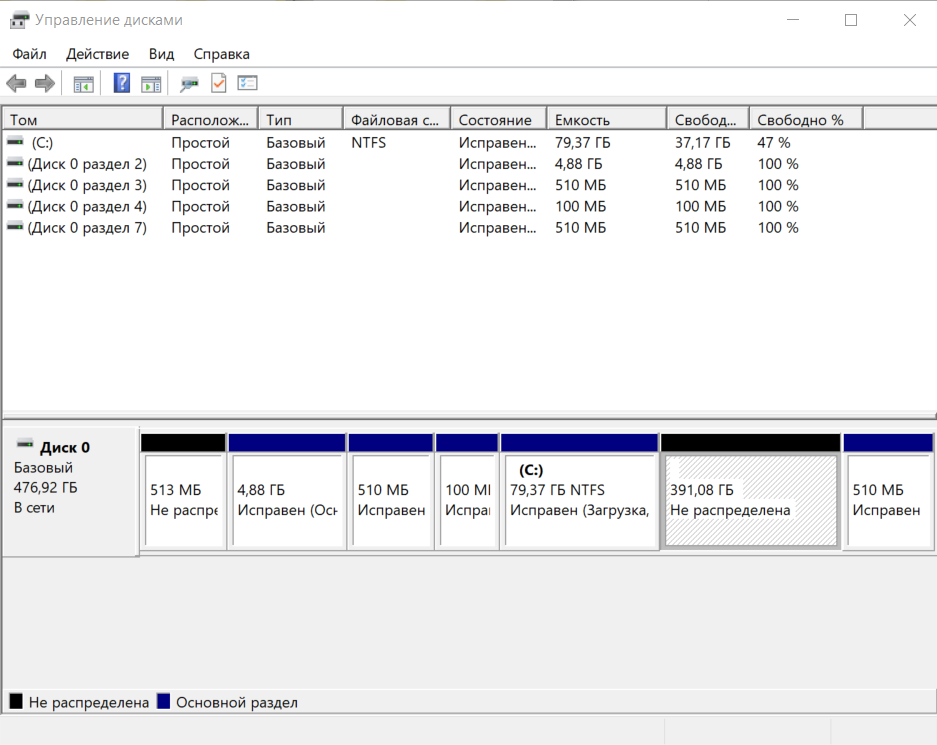
Answer the question
In order to leave comments, you need to log in
In short, partitions are needed for the correct operation of the OS. If you stretched the disk manager window in breadth, you might notice the descriptions of the purpose of the partitions in brackets.
You can try to remove them, but I won’t undertake to list all the problems that may arise from this. In theory, deleting partitions can break the Windows recovery functionality, the Windows update functionality, the Bitlocker functionality, the SecureBoot mode.
With 391 GB of free space, I personally would not run into trying to get rid of these partitions, since this does not make any sense (however, if the task is to break the system, then there certainly is a point).
You don’t need to delete, these are system partitions that store restore points and other (system) when deleting these small partitions, Windows can fly, just create a new volume from an unallocated area (black)
Didn't find what you were looking for?
Ask your questionAsk a Question
731 491 924 answers to any question