Answer the question
In order to leave comments, you need to log in
Where in the registry are the APM disable settings for the HDD?
The problem is, if earlier it was possible to disable APM via hdparm/hddscan, now it's a bummer.
Even if APM is turned off the HDD still parks and stops the spindle
In my case it happens immediately after turning off the screen (for example, bind to the shutdown button)
Parking and stopping occurs when powered by battery in any power scheme except "High performance"
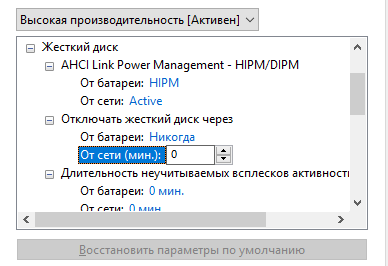
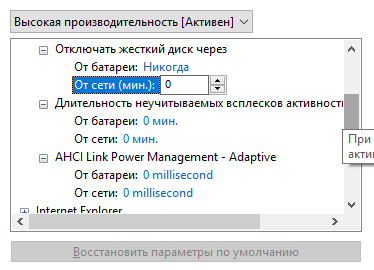
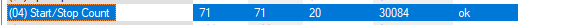
Answer the question
In order to leave comments, you need to log in
if earlier it was possible to disable APM via hdparm/hddscan, now it's a bummer
Note: Advanced Power Management (APM) and Automatic Acoustic Management (AAM) features are not supported.
Model Family: Seagate Barracuda 7200.14 (AF)
Device Model: ST1000DM003-1ER162
Firmware Version: CC43
AAM feature is: Unavailable
APM level is: 128 (minimum power consumption without standby)Didn't find what you were looking for?
Ask your questionAsk a Question
731 491 924 answers to any question