Answer the question
In order to leave comments, you need to log in
Where does the memory disappear from the "C" drive?
On the computer somewhere disappears the place from the "C" drive. Periodically, a warning appears that there is not enough space. Standard tools do not find garbage more than a few tens of megabytes.
Here's what's most interesting. It is displayed that out of ~100 GB 90 are occupied: 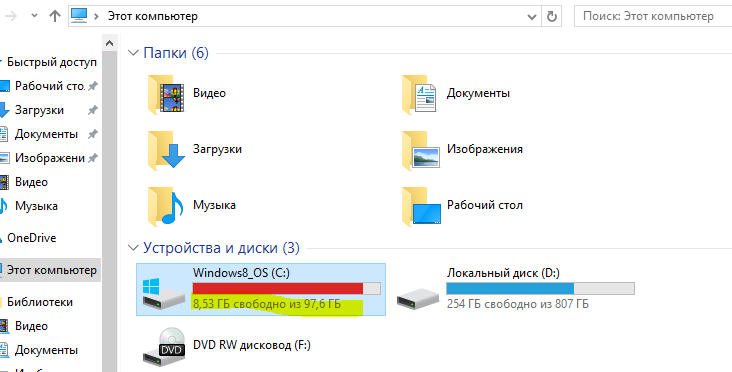
But if you go into drive C and look at the volume of all files on it, then it is ~ 40 GB: 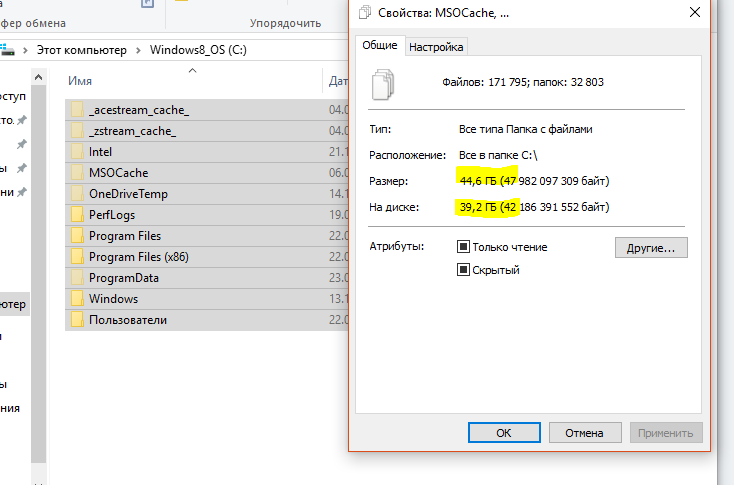
Physically, there is only one disk, hybrid: 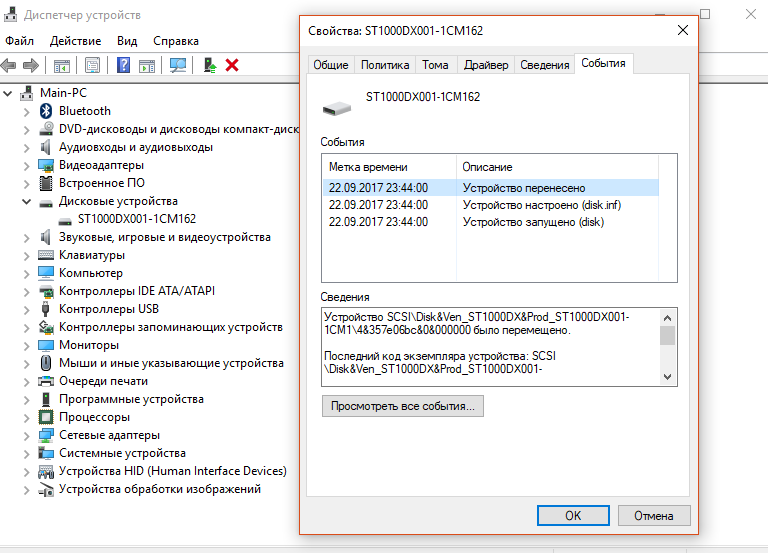
Any idea where more than 40 GB have gone? And how to clean the disk?
PS Windows 10 Home system for one language.
Answer the question
In order to leave comments, you need to log in
TreeSize Free for starters. Well, immediately look at the size of the swap file (pagefile.sys) and how much the hibernation file (hyberfil.sys) eats at the root of the disk. To have a file manager that does not hide the excess from your eyes, you can install Far Manager .
Didn't find what you were looking for?
Ask your questionAsk a Question
731 491 924 answers to any question