Answer the question
In order to leave comments, you need to log in
Where does my MacBook go with my RAM?
Guys, there is such a problem that my MacBook constantly hides 4 gigabytes of memory from me somewhere.
I have the program CleanMyMac 3 through it, I see how much RAM is free and I always have it free about the 1st gig.
What to do ? I do not load the system with anything and clean it regularly
Answer the question
In order to leave comments, you need to log in
Don't worry, in OS X memory is always reserved and there is very little free space.
If necessary for any application, the system releases it. No cleaning required.
open the spotlight, write System Monitoring, open it, go to the memory tab, select
the desired process that eats so much and cut it down by clicking on the cross in the upper right corner, if you shouldn’t eat so much, google why it eats so much.
On this screen, you can see what cleanMM considers.
That is, there is not only RAM, there is also a cache
. And if you do a cleanup in cleanMM, then only the cache is cleared.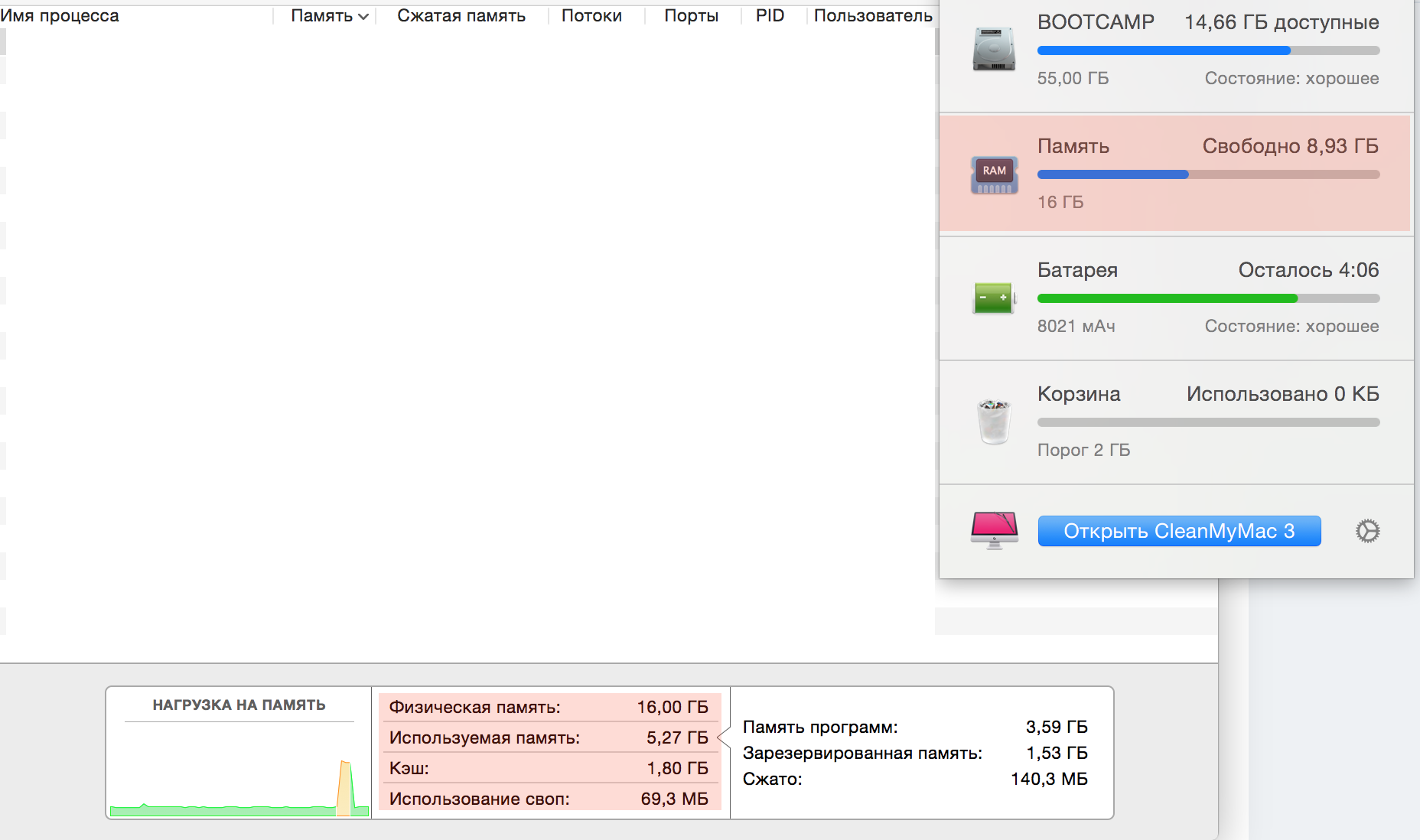
Didn't find what you were looking for?
Ask your questionAsk a Question
731 491 924 answers to any question