Answer the question
In order to leave comments, you need to log in
Where can I find the audit of the Shared Folders item in the Computer Management snap-in?
Good day!
Where can I find details (or enable logging) of events that occur when connecting to a remote computer over a network?
In the "Computer Management" snap-in, the very fact of the connection is displayed in the tabs that are highlighted in red in the figure, but I would like to be able to view the history of such connections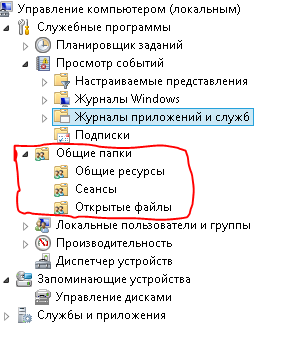
Answer the question
In order to leave comments, you need to log in
on 2008r2 it looks like this:
gpedit.msc - computer - Windows - security - local - audit policy - Audit access to objects.
enable, then configure for a specific folder. get a bunch of events in the eventviewer, etc.
probably powershell may be faster and easier, but I don't know.
Didn't find what you were looking for?
Ask your questionAsk a Question
731 491 924 answers to any question