Answer the question
In order to leave comments, you need to log in
When switching to the second activity, there are no elements, how so?
MainActivity.java from it I go to another activity:
if (id == R.id.action_settings) {
Intent intent = new Intent(this, ControllerSettings.class);
startActivity(intent);
return true;
}<manifest xmlns:android="http://schemas.android.com/apk/res/android"
package="ua.com.ovis.andrey.calibrationforsensors" >
<uses-permission android:name="android.permission.CLEAR_APP_CACHE"/>
<application
android:allowBackup="true"
android:icon="@mipmap/ic_launcher"
android:label="@string/app_name"
android:supportsRtl="true"
android:theme="@style/AppTheme" >
<activity
android:name=".MainActivity"
android:label="@string/app_name"
android:theme="@style/AppTheme.NoActionBar" >
<intent-filter>
<action android:name="android.intent.action.MAIN" />
<category android:name="android.intent.category.LAUNCHER" />
</intent-filter>
<intent-filter>
<action android:name="android.hardware.usb.action.USB_DEVICE_ATTACHED" />
</intent-filter>
<meta-data android:name="android.hardware.usb.action.USB_DEVICE_ATTACHED"
android:resource="@xml/device_filter" />
</activity>
<activity android:name=".ControllerSettings"
android:label="@string/app_name_controller_settings">
</activity>
</application>
</manifest><?xml version="1.0" encoding="utf-8"?>
<RelativeLayout xmlns:android="http://schemas.android.com/apk/res/android"
xmlns:tools="http://schemas.android.com/tools"
xmlns:app="http://schemas.android.com/apk/res-auto" android:layout_width="match_parent"
android:layout_height="match_parent" android:paddingLeft="@dimen/activity_horizontal_margin"
android:paddingRight="@dimen/activity_horizontal_margin"
android:paddingTop="@dimen/activity_vertical_margin"
android:paddingBottom="@dimen/activity_vertical_margin"
app:layout_behavior="@string/appbar_scrolling_view_behavior"
tools:context=".ControllerSettings">
<ScrollView
android:layout_width="wrap_content"
android:layout_height="wrap_content"
android:id="@+id/scrollView"
android:layout_alignParentEnd="true"
android:layout_alignParentTop="true"
android:layout_alignParentStart="true"
android:layout_above="@+id/button">
<LinearLayout
android:orientation="vertical"
android:layout_width="match_parent"
android:layout_height="match_parent"
android:id="@+id/SettingsParam">
<LinearLayout
android:orientation="horizontal"
android:layout_width="match_parent"
android:layout_height="match_parent"
android:id="@+id/SetNumDevice">
<TextView
android:layout_width="wrap_content"
android:layout_height="wrap_content"
android:text="@string/TV_NumDevice"
android:id="@+id/TV_NumDevice" />
<EditText
android:layout_width="match_parent"
android:layout_height="wrap_content"
android:inputType="number"
android:ems="10"
android:id="@+id/editText" />
</LinearLayout>
<LinearLayout
android:orientation="horizontal"
android:layout_width="match_parent"
android:layout_height="match_parent"
android:id="@+id/SetBaudrate"></LinearLayout>
<LinearLayout
android:orientation="horizontal"
android:layout_width="match_parent"
android:layout_height="match_parent"
android:id="@+id/SetReadMS"></LinearLayout>
</LinearLayout>
</ScrollView>
<Button
android:layout_width="wrap_content"
android:layout_height="wrap_content"
android:text="New Button"
android:id="@+id/button"
android:layout_alignParentBottom="true"
android:layout_alignParentStart="true" />
</RelativeLayout>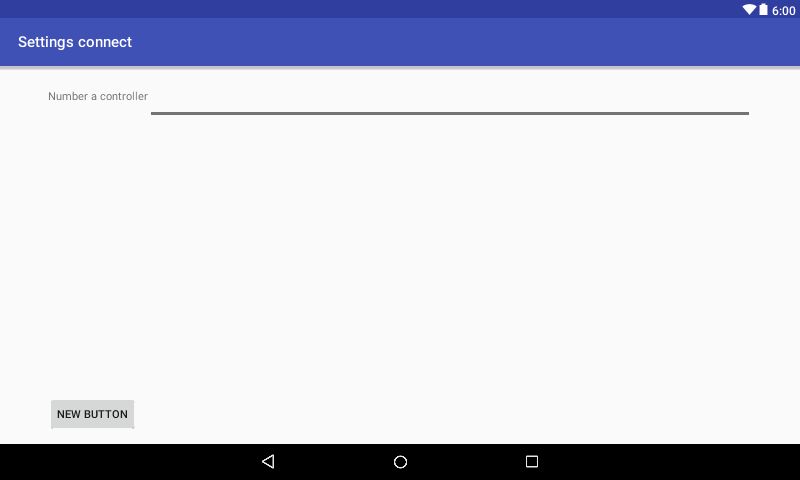
package ua.com.ovis.andrey.calibrationforsensors;
import android.os.Bundle;
import android.support.v7.app.AppCompatActivity;
public class ControllerSettings extends AppCompatActivity {
@Override
protected void onCreate(Bundle savedInstanceState) {
super.onCreate(savedInstanceState);
}
}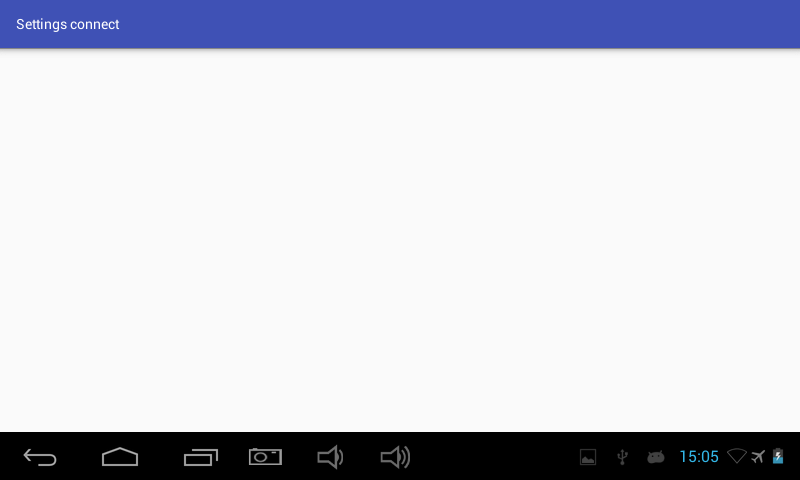 What is the problem and how to solve it?
What is the problem and how to solve it?
Answer the question
In order to leave comments, you need to log in
Didn't find what you were looking for?
Ask your questionAsk a Question
731 491 924 answers to any question