Answer the question
In order to leave comments, you need to log in
What to do with a warranty HDD if there are doubts about its reliability? How to buy an HDD?
In the summer, I bought a 2-terabyte HDD in a DNS network store and installed it directly from a branded antistatic package into a laptop. And after several months of not too intensive use, I decided to run his test with Victoria. The following picture was found (incomplete, the test continues while I am writing this question):
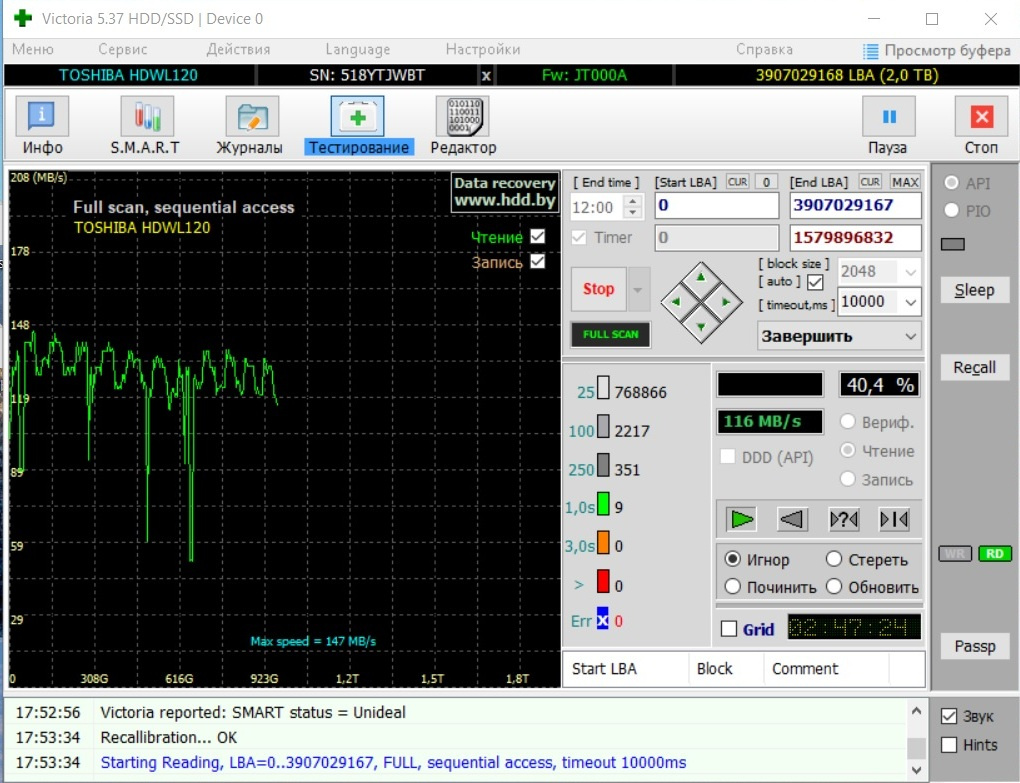
And in SMART there were also traces of 13 strikes. In this regard, questions to the community.
1. I thought that, ideally, for a new, fresh from the factory, HDD, only the top line of the test should be filled in the test. Well, at least, the second from the top, quite a bit. Here's a simple estimate: at 5400 rpm (that's about 100 rpm) it takes about 10 ms to complete one revolution. Thus, if in the first line we see the count of single accesses to the sector being checked (reading on the first attempt is the ideal that should be), then in the second line we see more than 2000 multiple accesses - is this normal?
2. It is clear that the disk is not new now, but could 2000 sectors with an access time of under 100 ms, 350 with an access time of 250 ms and as many as 9 with a time of under 1 second be accumulated in a few months of use? I'm kind of doubtful...
3. Is it possible that I was sold a used disc? In general, is it possible to imitate factory packaging, indistinguishable from natural, and get it into the trade? Are such cases known?
4. What should be done when buying in order to avoid? The requirement to immediately unpack and test directly in the store looks somehow redundant, and the store most likely will not allow this, but if I take home the disc unpacked and not checked in the presence of sellers, then who will believe me later?
Tomorrow I'll go to the DNS and ask the same questions to the sellers. I can post their answers here.
Answer the question
In order to leave comments, you need to log in
What to do with a warranty HDD if there are doubts about its reliability?
SMART also found traces of 13 strikes
I thought that ideally, for a new, fresh from the factory, HDD, only the top line of the test should be filled in the test
the disk is not new now, but could it have accumulated over several months of use?
Is it possible that I was sold a used disc? In general, is it possible to imitate factory packaging
How to buy an HDD?
That is, you are surprised at the test of the disk on which you now have Windows running + Are you doing something else in the background?)
Also using the paging file on the disk for sure ...
If you need a normal test, run from the boot disk)
Didn't find what you were looking for?
Ask your questionAsk a Question
731 491 924 answers to any question