Answer the question
In order to leave comments, you need to log in
What settings need to be adjusted to display the Internet connection speed in the omada oc200 controller?
Good afternoon. I have a question regarding setting the display of the Internet connection speed in the omada oc200 controller.
Network topology:
1) huawei modem connected to usb router "K"
2) a wire is connected from router "K" to router "tp-link tl-r470t+"
3) connected to router "tp-link tl-r470t+": omada controller oc200, two points tp-link eap225, simple 8-port switch, tp-link vigi.
There is an Internet connection - the average speed according to speedtest.net is ~ 40-60 Mbps.
However, in the omada cloud system (see attachment), the speed is not displayed.
Q: What settings need to be adjusted?
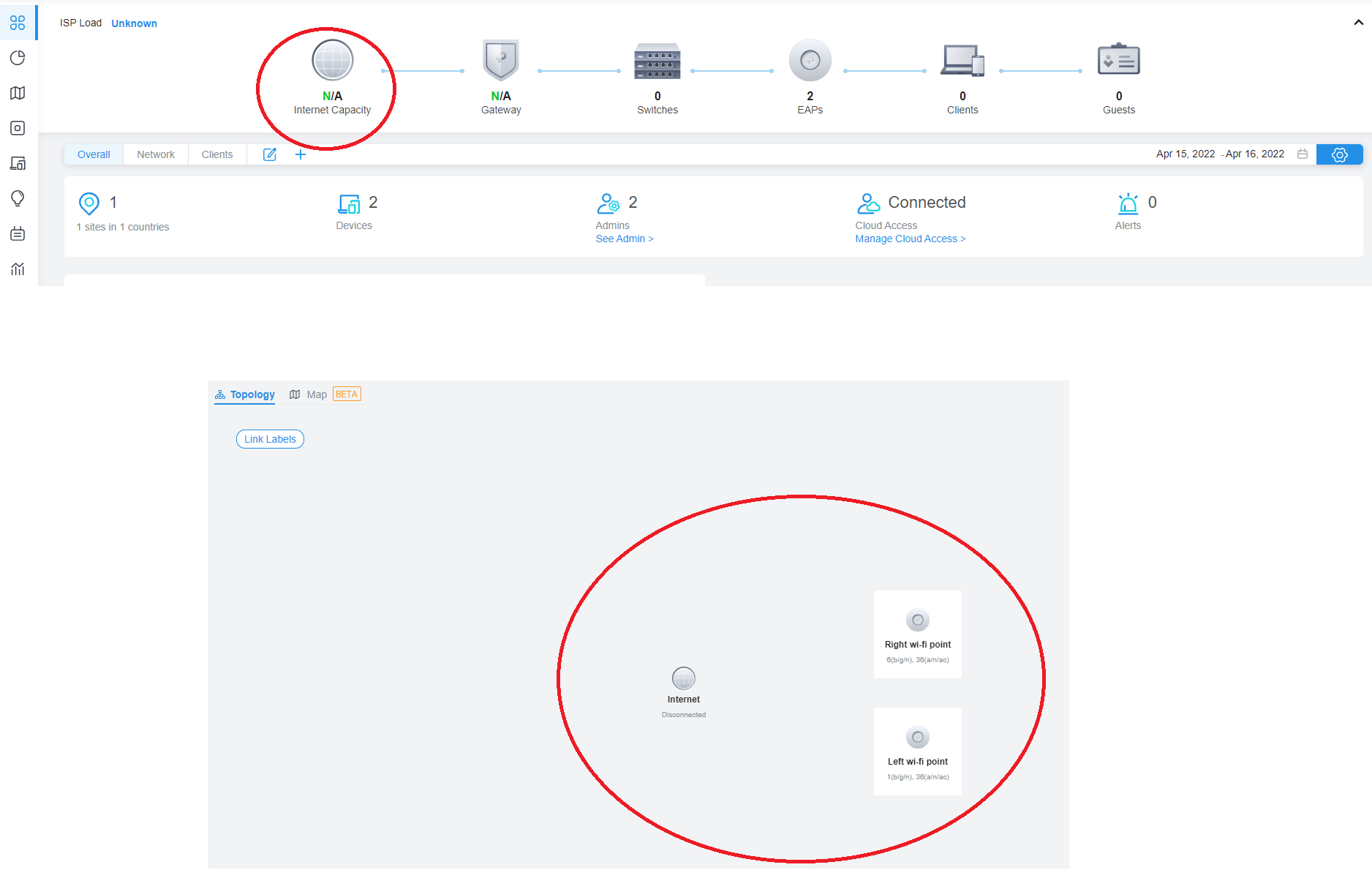
Answer the question
In order to leave comments, you need to log in
Didn't find what you were looking for?
Ask your questionAsk a Question
731 491 924 answers to any question