Answer the question
In order to leave comments, you need to log in
What is the normal temperature for an Intel Core i7-10700 in idle mode?
I recently purchased a new PC with an Intel Core i7 10700.
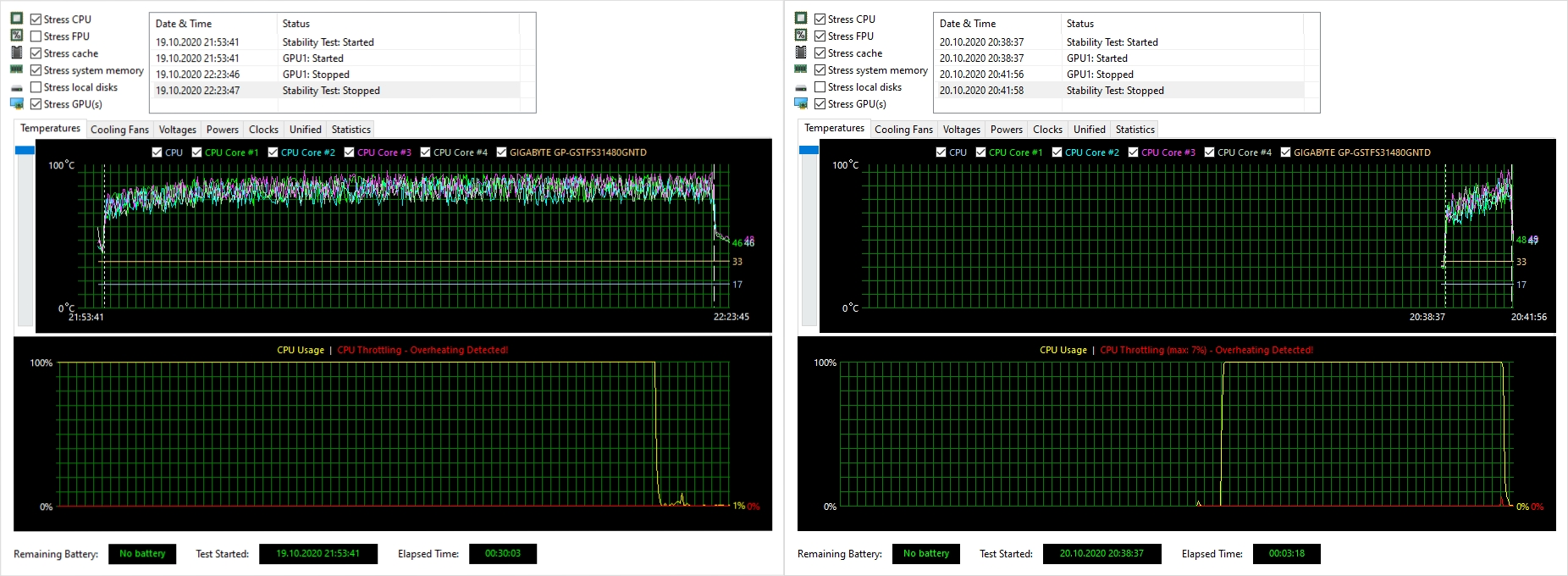
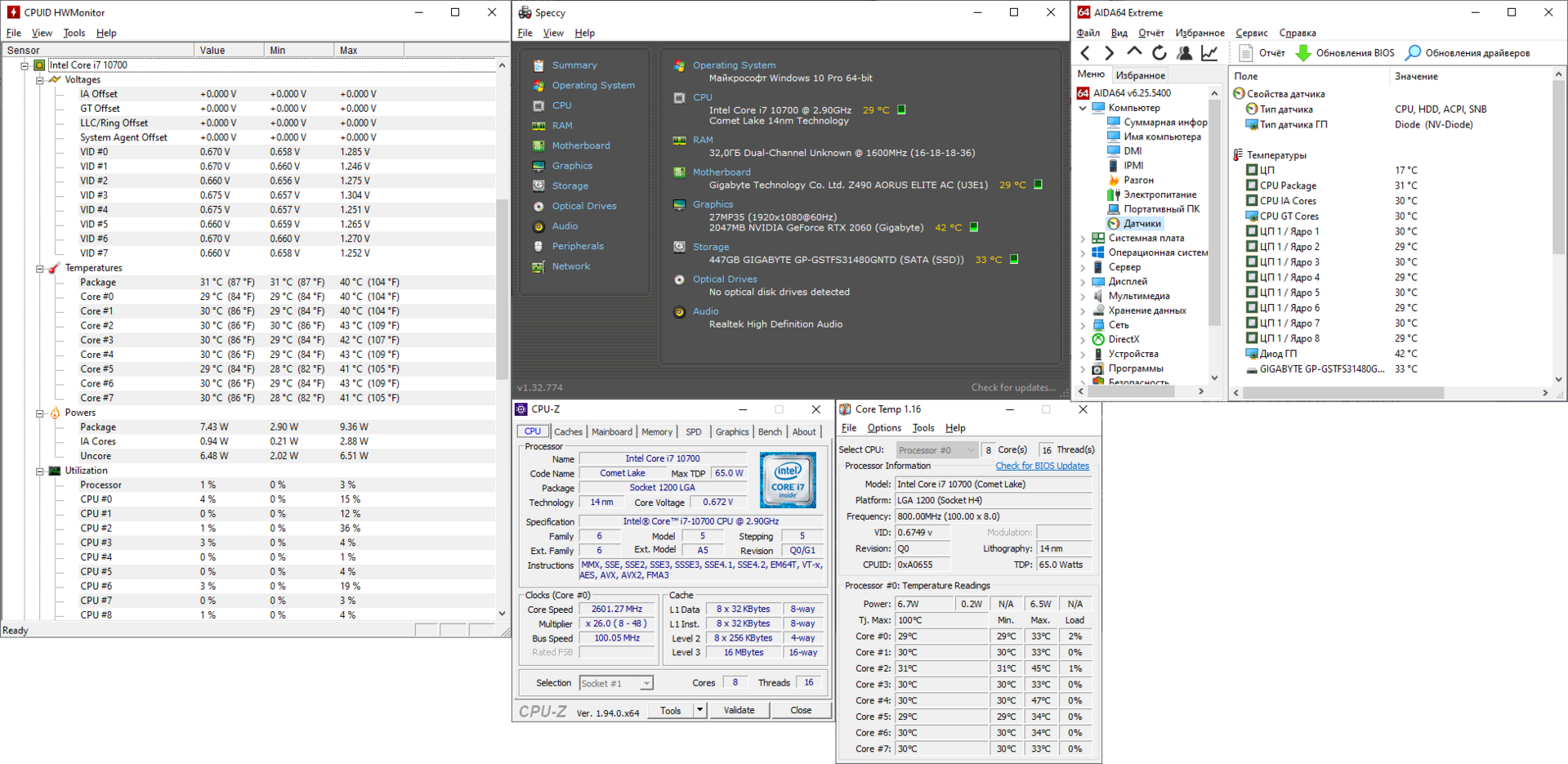
Answer the question
In order to leave comments, you need to log in
At idle, the temperature is normal.
Throtling under load - not normal, definitely.
Check the installation of the cooler, thermal paste, reset the BIOS.
Very bad result.
Check:
1) Pressing the cooler to the processor - it should be tight (but without fanaticism)
2) Uniform distribution of thermal paste
3) Quality of thermal paste (it is better to take arctic mx2, mx4, thermal grizzly, Chinese gd-900 and the like - not worth it)
Points 1- 3 can be checked like this: the air and the radiator should be well warm, hot. If this is not the case, if the air is barely warm, then the problem is definitely with one of the 3 points.
4) Installation of a fan on the cooler - if it is one, then it should blow air into the radiator, and not suck air out of the radiator, if there are two of them - they should blow in one direction

5) The cooler should blow air onto the fan of the rear wall of the case, like this and not vice versa:

6) Check if the fan spins up normally, or maybe there is some super-quiet profile in the BIOS.
At the same time, the video card in idle always has 40-45°C, which is a bit too much, as it seems to me.
Didn't find what you were looking for?
Ask your questionAsk a Question
731 491 924 answers to any question