Answer the question
In order to leave comments, you need to log in
What is the difference between the settings for integrated graphics and a video card?
In the nvidia settings there is a choice of which operating mode to select for the
Auto screen, only from the processor or only from gtx
Does it make sense to set auto as it is by default?
And what will be the minus if I put the work only from the video card?
Answer the question
In order to leave comments, you need to log in
Here we are talking about which device will be responsible for the calculation and image formation. With laptops, everything is not so simple, depending on what kind of machine it is, there may be several schemes for implementing a display connection to a discrete and integrated video card:
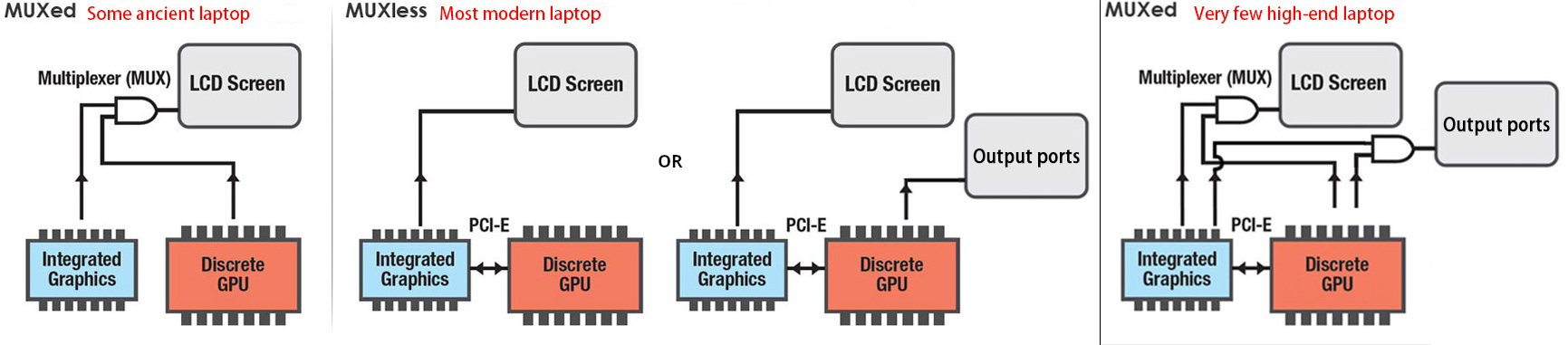
as a rule, an integrated video card is weaker in performance than a discrete one and consumes RAM, while a discrete one has its own memory and is more productive, but this has its price - a discrete video card consumes more electricity, which means that when running on battery, autonomy will suffer, during operation in undemanding applications - such as office or a web browser. While for heavy applications such as games, 3D modeling it is better to use a discrete VC for office work it is better to use an integrated VC. Switching and the principle of operation is configured in the drivers for a discrete VC.
And what will be the minus if I put the work only from the video card?if only a discrete VC works, then there will be no difference when working from the network, with the exception of possible noise under load in applications from a rotating fan and additional heating of the motherboard (but here it depends on the state of the thermal interface, CO and its design) When working on battery, autonomy is less .
Didn't find what you were looking for?
Ask your questionAsk a Question
731 491 924 answers to any question