Answer the question
In order to leave comments, you need to log in
What is the difference between opacity and fill in Adobe Photoshop CC 2015?
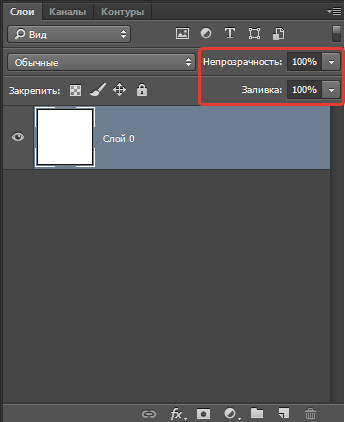
Answer the question
In order to leave comments, you need to log in
In addition to the fact that the fill does not affect the layer styles (stroke, glow, shadow, etc.), it also controls the strength of the selected layer blending mode (blending mode). In Normal mode, you won't notice a difference, but try creating a white layer on top of the photo, set a blending mode like Color Dodge, and lower the fill value. You will see that it is not the transparency of the layer that changes, but the amount of blending of this layer with the lower layers.
In this image, I've created a layer with a white circle on top of the photo, changed its blend mode to Color Dodge, and demonstrated the difference between the layer's opacity value and its fill reduced to 40%: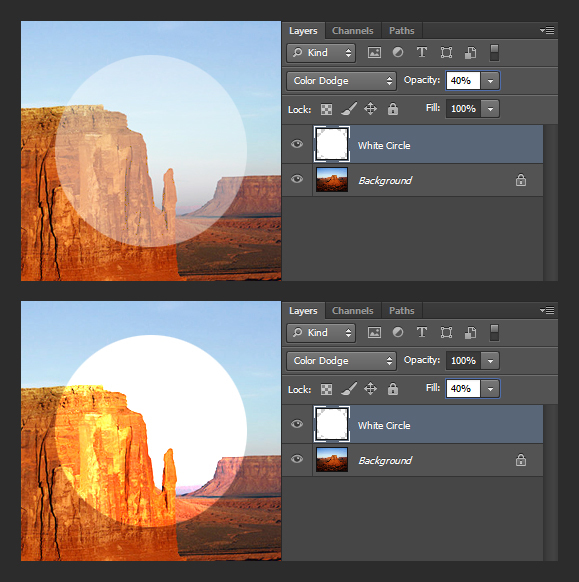
Opacity is applied to the entire layer, to all the effects of this layer, and the fill is responsible only for the transparency of the fill (color, gradient). For example, we have a rectangle with a gradient fill and a stroke applied, so if we change the opacity to 0, then the block will become completely transparent and the stroke too. But if you change the fill, then only the gradient fill will become transparent, and the stroke will remain visible.
Didn't find what you were looking for?
Ask your questionAsk a Question
731 491 924 answers to any question