Answer the question
In order to leave comments, you need to log in
How to remove the border around the artboard in Photoshop?
I welcome everyone!
Is there any way to remove the border around the artboard in Photoshop? It's very hard on the eyes)
In this screenshot, an artboard has been created, and a frame is visible around it 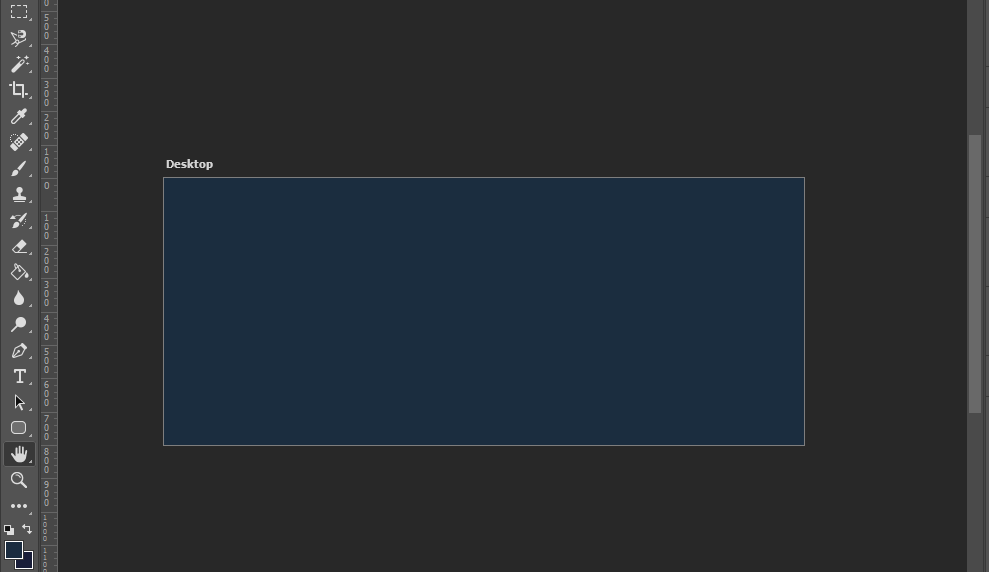
. And in this screenshot, a classic document without an artboard 
As you can see, there is no thin light frame around it.
Can this frame be removed from the artboard as well?
Thank you for your reply!
Answer the question
In order to leave comments, you need to log in
Didn't find what you were looking for?
Ask your questionAsk a Question
731 491 924 answers to any question